Why Restaurant Inventory Management with Excel Doesn’t Work
Restaurant inventory management with Excel takes too much time and can lose you money. Here’s a better solution.
Inventory management with Excel is extremely common in restaurants. Managers or other team members count how much of every item is in stock, then counts are entered into a large spreadsheet in the back office for food cost calculations and building new orders from vendors.
By tracking inventory, restaurants are able to order the correct amount of goods to avoid food waste and reduce food expenses while preparing the team to meet customer demand.
Unfortunately, Excel is not a reliable tool to get accurate numbers for restaurant inventory. The method isn’t necessarily incorrect, but it introduces a lot of errors that prevent restaurants from getting clean data and, therefore, the best food cost controls possible.
Here’s why restaurant inventory management with Excel doesn’t work—and a much better alternative to this outdated, arduous process.

Manual Restaurant Inventory Management with Excel
Managing restaurant inventory with Excel is cumbersome. Operators, managers, or employees assigned to the task typically use printouts to manually jot down the numbers of all inventory items, including their units of measurement (UOMs).
This already introduces human error into the task of inventory management. You must trust that the designated employee is counting correctly, and also recording those counts in the proper place. The hustle and bustle of a kitchen can be distracting, and so can a piece of paper with many different boxes to fill—it takes a lot of concentration to make sure that all counts are done correctly.
After counts have been completed, the data is transferred to a restaurant inventory spreadsheet or another outdated inventory management system that includes more details to calculate the value of on-hand inventory and assess par levels.
Although every restaurant’s methodology is different, those using Excel for inventory management may track it using a spreadsheet that looks similar to this.
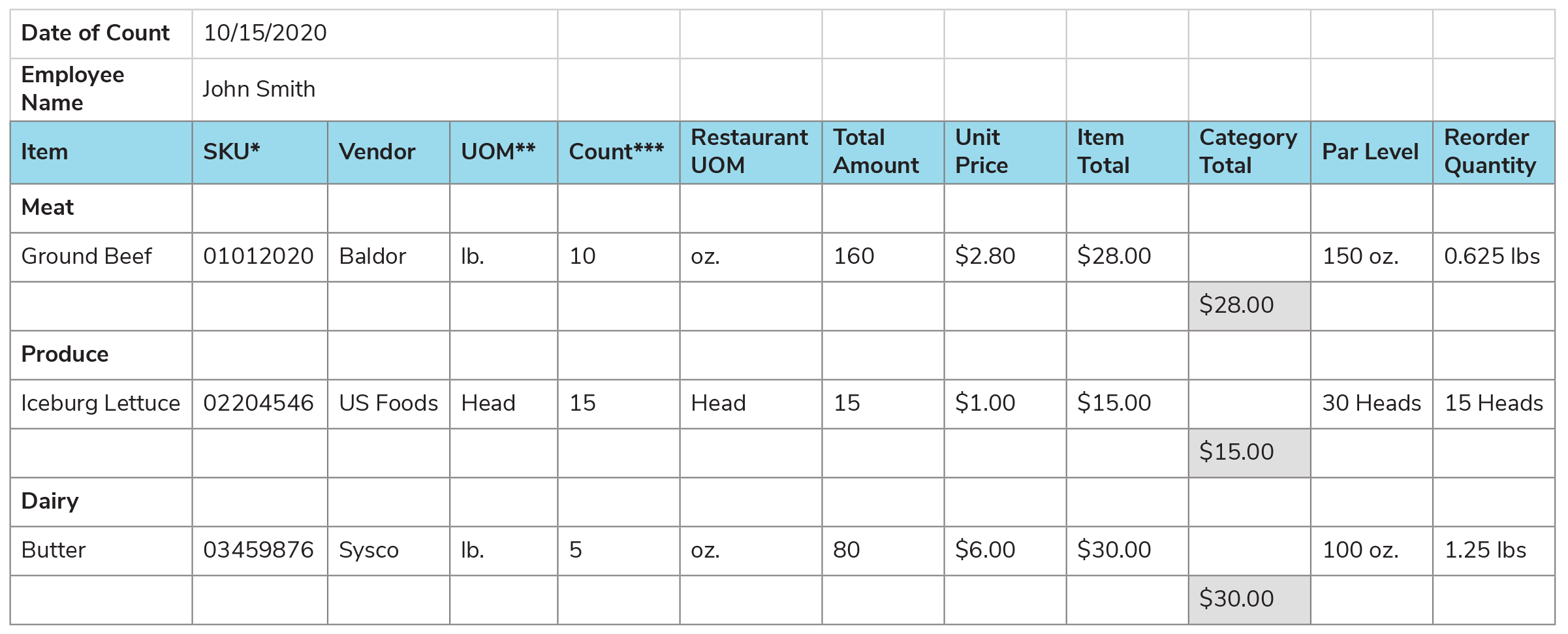
A few important notes on this sample to keep in mind before reading further:
*The SKU may also be the General Ledger code or a more general description of the item, depending on how detailed you keep inventory numbers for restaurant accounting.
**UOMs will appear on vendor invoices and can vary widely, depending on what you purchase and from whom. It’s important to identify them both on count sheets and the inventory management Excel sheet from the start to avoid confusion and get more accurate count numbers.
***The count is the quantity of stock available within your restaurant’s UOM for that item. If you have 2 pounds of beef in inventory but sell it by the ounce, your count number would be 32—since there are 16 ounces in each pound.
Differing units of measurement introduce big opportunities for inaccuracy when calculating inventory values. Vendors can sell items in whatever quantities they want; it’s up to you to convert them to the units you’ll use for recipes and sell to customers.
Unless every single count and conversion is correct, unit of measurement conversions lead to errors. You can imagine, then, just how inaccurate the numbers can be when an entire count sheet is added up!
This process doesn’t even take fluctuating ingredient prices into account. You and your team are likely recording prices for the items from the first time they appeared on your inventory count sheet. Unless you have access to real-time data for prices from each of your vendors, you’re calculating cost based on old data!
Inaccurate data means you can’t properly manage your COGS and control profit margins. Ordering to par also becomes difficult when you can’t trust current inventory levels. You can wind up ordering at the wrong time, leading to food waste, or run out of the ingredients needed to make a specific dish, which can make customers unhappy!
Overall, business and buying decisions you make based on restaurant inventory management with Excel will be misguided because they’re based on the wrong numbers. Clearly, restaurant operators like yourself could—and should—benefit from a better approach to restaurant inventory management.

Restaurant Inventory Management with Software
Restaurant inventory management software can eliminate the human and data-related errors created when Excel is used for the task. It also eliminates the need for paper-based processes and simplifies the inventory management process so you can spend more time on the big picture, like creating a restaurant marketing plan or developing seasonal menus.
For example, xtraCHEF’s cloud-based restaurant management software automatically digitizes, extracts, and codes line-item data from invoices thanks to accounts payable automation technology. The real-time data from invoices is seamlessly shared with the inventory management feature, so the value of counts is always accurate.
You can choose to apply the average purchase price of an item, its latest purchase price, or an average of the prices over the past 3, 6, or 12 months. As a result, COGS can be calculated precisely, and you can make better business decisions, like informed changes to your menu prices. Not every inventory management system for restaurants offers this feature, but it’s crucial to have for operators who truly want to know their food costs.
The data gathered from digitized invoices can be used to create an all-encompassing product catalog, showing you every item you’ve ever purchased along with the price trend for each of those items. These product catalogs allow you and your team to build count sheets with ease.
Restaurant inventory software helps you maintain par so you can always meet demand without carrying too much stock. Simply set your par levels for each item during the first time you take inventory with the software, and it will automatically create order guides based on what you need. You can then send those orders directly to your vendor reps within the software for a seamless end to end experience. Pretty cool, right?
Taking inventory is all-around easier with software as opposed to inventory management with Excel. It can actually prompt you or another designated employee to take inventory at the right time, so a consistent reporting structure is in place immediately.
Plus, there’s no longer a need to carry around a clipboard with a printout to record counts, nor is there a reason to transfer that data from paper to spreadsheet.
With xtraCHEF, all you have to do is download the mobile app and take counts directly from your phone. Count data syncs automatically when connected to the internet, so you can still do counts when offline and deep in the walk-in! They’ll automatically sync as soon as you’re within range of Wi-Fi or a cell signal.

Invest in Restaurant Inventory Management Software
As important as restaurant inventory management is for controlling cost, revenue, and profit, many operators still manage inventory with outdated methods such as Excel. This is a time-suck that leads to errors, inaccurate inventory data, poor business decisions, and lost profits.
It’s time to stop using spreadsheets and instead use modern inventory management software such as xtraCHEF that eliminates the inherent problems with manual tracking.
xtraCHEF provides an intuitive inventory management platform used by thousands of operators across the country. Cassidy Womack of Sidewall Pizza Company even compares it to a fun game—all your team has to do is record the count, and xtraCHEF can calculate the rest.
Unlike legacy inventory management software that requires unique equipment, installation fees, and in-depth training, it’s easy to quickly get started with xtraCHEF. All you have to do is start scanning invoices to generate product guides that will guide your inventory process.
To get xtraCHEF in your kitchen, request a demo with one of our Product Specialists! They’ll walk you through our inventory and accounts payable management features along with the full suite of tools that help restaurant operators better control costs and maximize profits.
Let's do this!
Don't hesitate to automate.
See why restaurants choose xtraCHEF to get it done and get it done right. Schedule some time with a Product Specialist.


