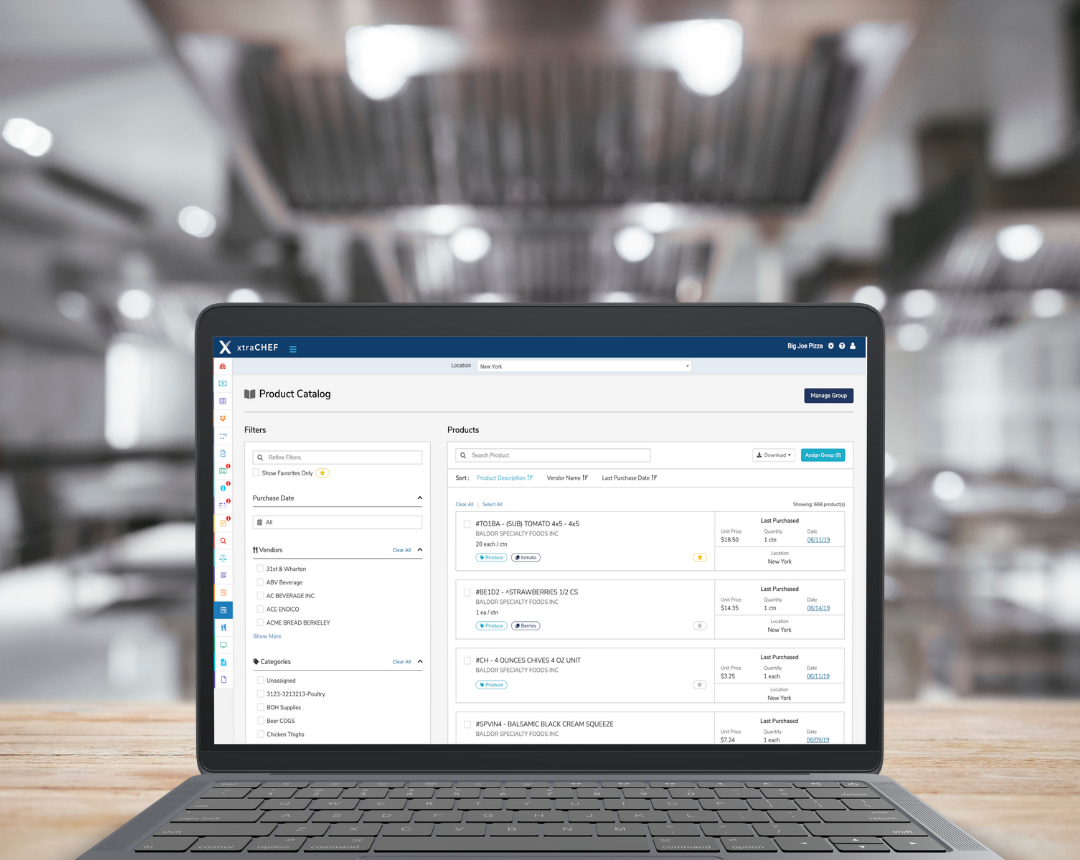The Ultimate Guide to Restaurant Inventory Management
Restaurant inventory management is not the most enjoyable restaurant task. It’s time-consuming, taking you and your staff away from the things that drew you to the restaurant industry in the first place: making incredible meals and creating memorable experiences. But it’s a crucial task nonetheless.
Inventory management is a cost management strategy that influences your restaurant food costs, revenue, profitability, and cash flow. Having too much cash tied up in inventory can lead to negative cash flow and food waste if ingredients aren’t used before their expiration date. But having too little inventory makes it difficult to meet customer demand.
Of course, there’s much more to inventory management than maintaining stock levels. This post will explore the many additional facets of this vital cost management strategy. You’ll learn everything you need to know to master restaurant inventory management, from what it is and why it matters, to how to manage inventory in restaurants and seven best practices for the task.
Table of Contents
Use this to navigate The Ultimate Guide to Restaurant Inventory Management and jump to the specific parts that interest you:
- Part 1: Restaurant Inventory Management 101
- Part 2: Why Inventory Management Matters
- Part 3: Restaurant Inventory Management Methods
- Part 4: Inventory Management Best Practices
- Part 5: Investing in Restaurant Inventory Management Software

Part 1: Restaurant Inventory Management 101
Read this section to master inventory management basics, including what it is and the common terms you should know.
What is Restaurant Inventory Management?
Restaurant inventory management is the process of tracking and managing the sale, ordering, storage, and movement of stock to demonstrate how much you have of each item and enable you to replenish those items promptly to meet demand.
Today, many operators use inventory management software to simplify inventory management. The software can track inventory levels and cost of goods sold (COGS) in real time and prevent common errors caused by manual data input, new vendors or items, or outdated pricing.
Common Restaurant Inventory Terms
Restaurant inventory management is an all-encompassing process that goes beyond counting stock. This means you should familiarize yourself with several terms specific to the practice.
-
- Cost of Goods Sold (COGS): A critical metric that helps you understand and control costs. COGS is the cost of the ingredients used to create menu items. It tells you how much you spend on food and includes all your food waste. Calculate it using the following formula:
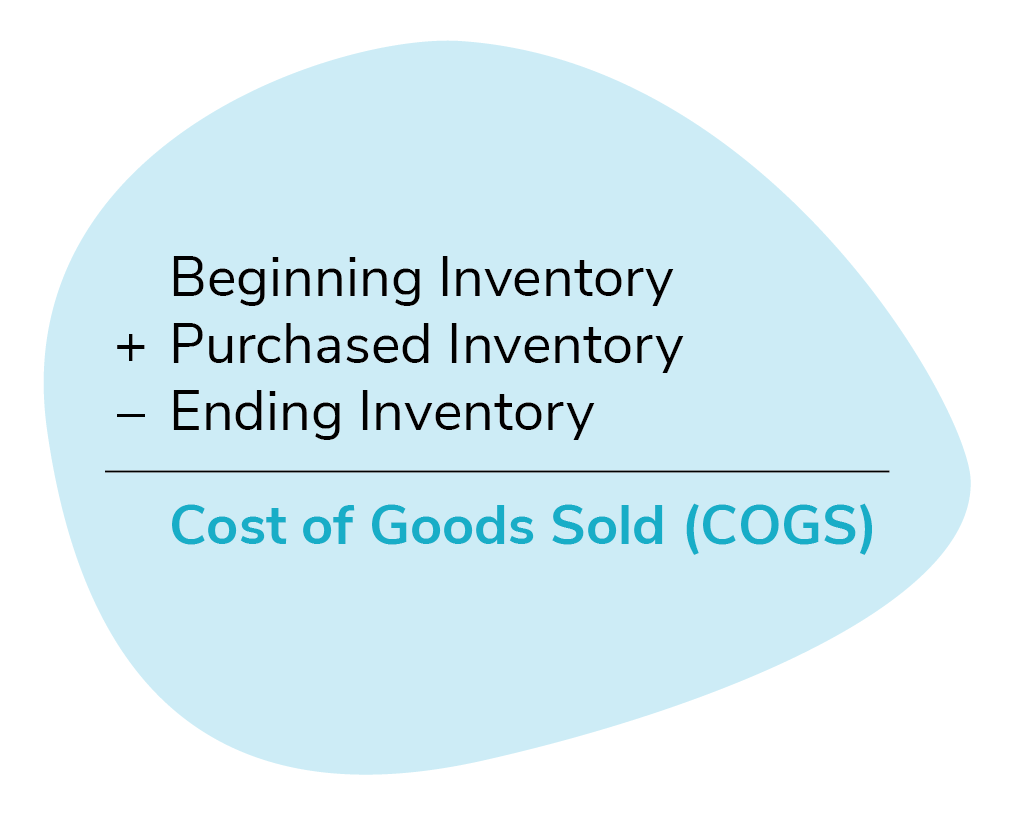 To determine COGS as a percentage of sales, divide your COGS numbers for a period by the sales for the same period, and multiply by 100.
To determine COGS as a percentage of sales, divide your COGS numbers for a period by the sales for the same period, and multiply by 100.
- Cost of Goods Sold (COGS): A critical metric that helps you understand and control costs. COGS is the cost of the ingredients used to create menu items. It tells you how much you spend on food and includes all your food waste. Calculate it using the following formula:
-
- Par levels: The minimum amount of restaurant inventory to have on hand to meet customer demand. It includes a small buffer to account for unexpected inventory fluctuations, like demand increases and food waste.
-
- Recipes: The type, quantity, and volume of ingredients needed to make a dish. Your recipes dictate the variety of ingredients to have in stock.
-
- Units of measurement (UOM): How a quantity of inventory is measured, e.g., ounces, pounds, bags, kilograms, etc. It doesn’t matter what UOM you use; just be consistent. Managers and chefs will need to make unit conversions because the purchase UOM, or the UOM displayed on supplier invoices, and usage UOM, or UOM used for a particular recipe or dish, differ.
-
- Unit conversion: The process of converting one UOM to another to ensure accurate recipes and costs. For example, if you purchase beef by the pound for $2.75 but serve it by the ounce, you’ll need to calculate the cost per ounce. Because there are 16 ounces in a pound, your serving unit cost is $0.17.
-
- Count sheet: An inventory control tool, often a restaurant inventory spreadsheet, that’s used to help count inventory. It typically includes columns for item descriptions (e.g., a restaurant food inventory list), universal product codes (UPCs), suppliers, UOM, costs, and quantities.
-
- Shelf-to-sheet: A method of taking inventory. You count what’s on the shelf and in storage and match it against your inventory management system. Count sheets should be organized to reflect the walk-in and pantry to streamline the act of taking inventory without having to run around the kitchen to find an item.
-
- End-to-end inventory management: The all-encompassing nature of restaurant inventory management. It includes everything from order management and storage to counting and updating inventory price data from invoices.
-
- Sitting (or on-hand) inventory: The amount of stock currently available in the kitchen. You can refer to it by its dollar value or physical amount.
-
- Depletion: How much inventory you’ve used for a certain period, whether it’s a month, week, or year. You can get this information by checking your POS system, like Toast, or choosing a restaurant inventory management software solution that integrates directly with it.By doing this, you can easily monitor your food costs and COGS and view Product Mix Management (PMIX) reports. Your PMIX Report shows the variance between planned and actual margins of menu items based on depletion, sales, and discounts.
-
- Usage: How much restaurant inventory you plan to use during a specific period, calculated by dividing the value of your sitting inventory by the rate of its average depletion. For example, if you have 70 pounds of chicken wings on hand and estimate you’ll use 10 per day, you have seven days worth of usage.
-
- Theoretical vs. actual inventory: Theoretical inventory levels are the inventory levels based on how much you should’ve consumed or sold. Actual inventory levels are the true inventory levels after food waste, theft, spillage, and miscalculated portions have been factored in.
-
- Variance: The difference between theoretical and actual inventory, expressed as a dollar value, percentage, or physical quantity. For example, if your inventory is down $200, but your records say you only sold $190 worth of product, your variance is -$10 worth of unaccounted stock. Expressed as a percentage, you take the variance amount ($10) and divide it by the inventory record amount of $200, bringing your variance to 5%. The variance is recorded in variance reports and may indicate data input errors, theft, or food waste.
-
- Inventory shrinkage: Shrinkage is one of the main reasons for differences in recorded and actual inventory. It’s an all-encompassing word for stock loss due to theft, liquor spillage, breakage, food waste, and miscalculated portions.
- Yield: The amount of usable product after cleaning and trimming. Yield is commonly expressed as a percentage.
Now that you have a basic understanding of the most common restaurant inventory terms, let’s explore why inventory management is so important.

Part 2: Why Inventory Management Matters
Proper inventory management is crucial for restaurant success. It can make or break your food costs and is an essential food cost control method.
It ensures you’re not ordering too much, leading to food past its expiration date and unnecessary food waste. It also ensures you don’t order too little, so you don’t place last minute orders in smaller quantities with suppliers or get produce from the grocery store, which leads to rising food costs.
Also, some food waste is inevitable, but you should still track, record, and account for that shrinkage to ensure your variance figures are correct and costs are accurate so that you’re not losing money. That’s why yield is so important—you need to calculate those actual unit costs when determining plate costs so you know exactly how much each portion of food is worth, and therefore how much money is thrown away when it’s wasted.
Inventory management also helps you maintain positive cash flow by ensuring you don’t have too much money tied up in stock or, worse, slow-moving stock that you simply can’t get rid of.
Your ability to meet customer demand, revenue targets, and profit goals are hugely influenced by how well you manage inventory. If you’re maintaining the right stock levels, you can always fill most orders and can reduce the number of times you disappoint a customer by telling them what they ordered has been 86’d.
Proper inventory management also minimizes shrinkage caused by theft, food waste, spillage, breakage, and human error. By implementing the right processes, you can identify shortfalls, the cause, and reduce spoilage. For example, you can check inventory daily to pinpoint unaccounted stock sooner rather than later. You can also use the First In, First Out (FIFO) method to reduce food waste. We’ll discuss that more later.
Finally, restaurant inventory management is crucial for COGS calculations. It ensures beginning, ending, and purchased inventory numbers are accurate. From there, you can make well-informed decisions about how to reduce costs and boost profits.
Of course, getting accurate numbers is the tricky and time-consuming part. That’s why so many operators choose to ignore their COGS calculations altogether or, at best, guesstimate.
Don’t be one of those restaurants! Instead, find the right inventory management method to simplify the entire process and get useful data.
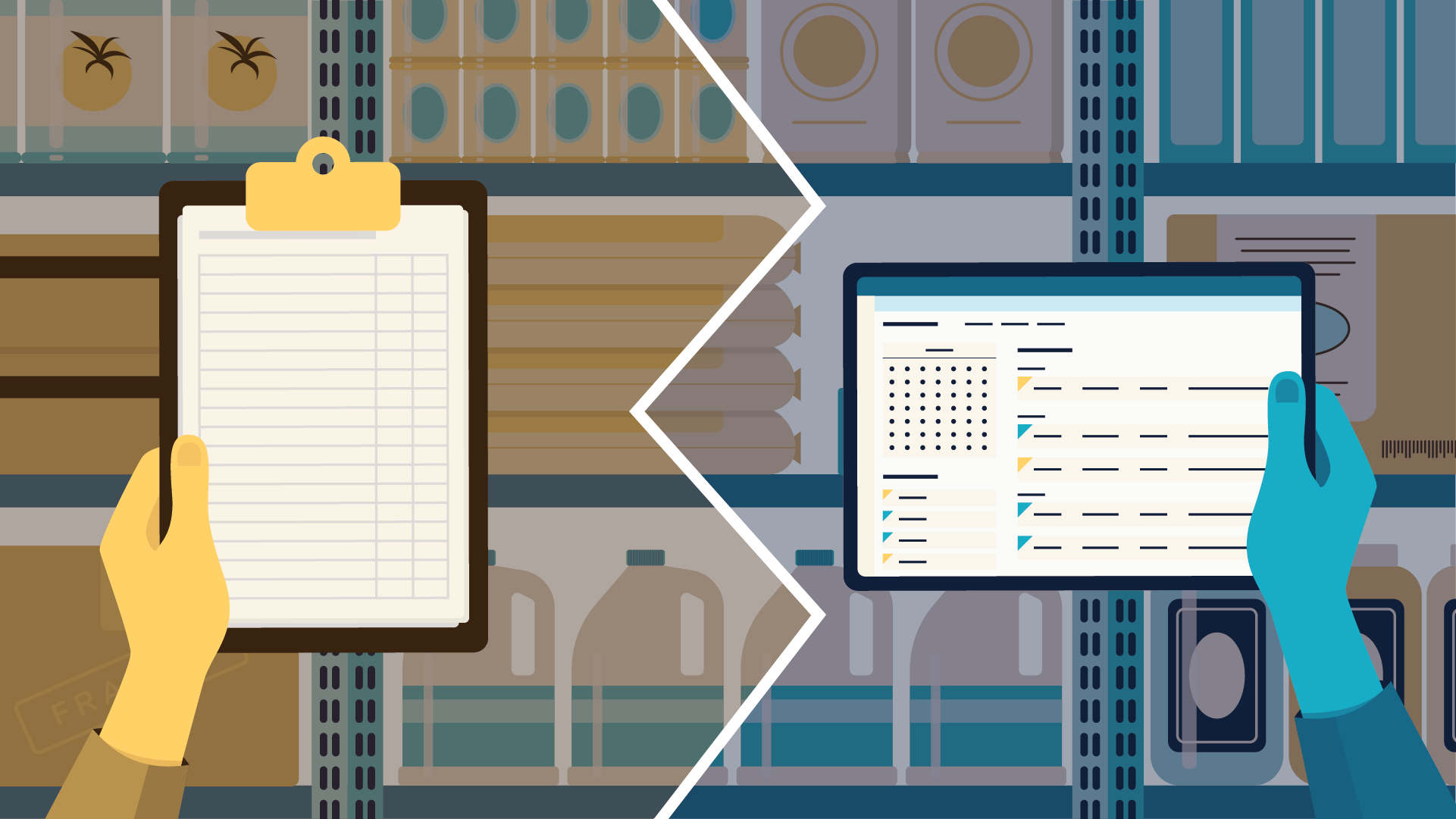
Part 3: Inventory Management Methods
There are two common ways to take and manage restaurant inventory: manually, or by using software.
Manual Inventory Management
Some operators take restaurant inventory the old way. They use printouts and write down the numbers of every single item, including UOMs. Then, they transfer that information into an Excel spreadsheet or an outdated legacy system that hosts inventory count sheets.
The process up to this point is already cumbersome—and it just gets worse from there!
Managers, chefs, or other assigned employees will then check for consistency of UOMs and refer to invoices for relevant costs. If different suppliers have different UOMs, conversions must be made.
The manual way of taking inventory clearly takes up a lot of time and is prone to human error. Imagine what you and your employees could do with all that extra time! You could chat with guests to gather feedback, refine your digital marketing approach, create new menu items…the possibilities are endless.
You may argue that manually taking inventory is necessary to track theft and manage COGS. But, if you carefully think about it, you’ll realize it’s not needed.
Theft can be tracked by installing inexpensive cameras instead of inaccurate manual inventory management processes. Manual inventory management jeopardizes the accuracy of COGS figures, anyway! It’s highly prone to error, especially at the end of a long day, and does not factor in ingredient price fluctuations, which often occur daily.
With inaccurate COGS data, you can’t manage your COGS properly. The business decisions you make will be based on the wrong data, and you’ll never have an accurate picture of exactly how profitable your restaurant is. A better way to take restaurant inventory is a necessity.
Inventory Management Software
Technology can eliminate a lot of the manual input, errors, and paper-pushing by digitizing paper invoices and automatically pulling invoice data into cloud-based restaurant management software.
This means you can see what your on-hand inventory levels are in real time, based on your latest supplier prices. Your COGS numbers will be more accurate, so you’ll make better decisions. And because the human element is removed, you can feel confident that there are no errors.
Some software even automatically applies General Ledger (GL) codes. These codes are part of your restaurant accounting best practices and are vital if you want to improve efficiency and reduce food costs.
Simply put, business owners create these codes to help categorize transactions and make them easily searchable in the restaurant Chart of Accounts, a record of all the financial transactions your restaurant has ever made. They keep your ledger tidy and audit-ready.
Furthermore, the software can also simplify your entire inventory management process by:
- Prompting inventory counts. Just set the frequency, time of day, and assign a staff member to take inventory.
- Letting you manage inventory via mobile apps, even if you have no Wi-Fi deep inside the walk-in. Simply sync up to the Wi-Fi when you have internet access again, and counts will update automatically.
- Making it easy to build count sheets by creating a product catalog from digitized invoices. Historical prices update automatically, so you don’t have to dig through old invoices to find previous pricing, and you can drag and drop new products into existing count sheets when needed.
- Ensuring your inventory levels are up to par. Simply select your par levels when using the system for the first time. Then, after you’ve taken inventory, watch how the software automatically generates order guides based on what you have available and what you need to maintain par. It’s that simple.
Of course, not all software is created equal—and often, restaurant operators find they need to invest in multiple platforms for better inventory management: one for inventory automation and another for managing inventory.
You end up flipping between platforms and having to revert back to manual data entry and double-checking figures. Software that was supposed to make your life easier is now doing the exact opposite!
Thankfully, inventory management software that accommodates both needs is readily available. Skip to Part 5 to learn more about it.

Part 4: Inventory Management Best Practices
These six best practices simplify restaurant inventory management through standardized processes, ensuring that business decisions are based on accurate data to help you run a more profitable business.
1. Take inventory often
Frequent inventory counts help you track how much stock you have so you don’t over- or under-order, maintain your par inventory levels, and better understand your COGS.
2. Maintain a consistent schedule
Whether it’s daily, weekly, or monthly, sticking to the same interval between counts helps you build the habit of taking inventory, makes COGS calculations more manageable, and improves decision-making.
You’ll get data for a set period that you can compare against the same period, and you can better identify trends and make decisions based on these trends. For example, if your usage is higher from one month to the next, it may indicate you’re making more sales than you projected.
3. Improve inventory management processes
Get your kitchen staff to check incoming orders from suppliers against the invoices to ensure they’re correct in terms of weight, quantity, and cost. They should note down any discrepancies so that you get vendor credits.
4. Find the right employee or employees to manage your inventory
If you’re not managing inventory yourself, assign the process to an honest employee that you trust. Then, train them in the inventory management process so they know what to do and ensure they remain the only person managing your inventory.
Restaurants with multiple locations or franchisees may entrust inventory management to one role at every location, like General Managers, and offer training so every location takes inventory in the same way.
5. Use the First In, First Out (FIFO) method
Chefs should make sure the oldest inventory or ingredients are used before fresher items to reduce spoilage. This simple act can drastically cut back on food waste.
6. Track your food waste
As previously noted, inventory can deplete for various reasons: sales, theft, spillage, incorrect portions, and food waste. To make sure your actual inventory levels and COGS figures are correct, account for all food waste. This can be as simple as a document with notes for food waste occasions so you can calculate the loss for the next inventory period.
Implementing these best practices into your restaurant’s method of inventory management is simplified by introducing the right restaurant inventory management software.

Part 5: Invest in Restaurant Inventory Management Software
Proper inventory management keeps food costs down and improves profitability. But, many operators still struggle with it because they use outdated methods that require lots of manual input, are complicated, take time, and lead to errors.
Is it any surprise that they find the inventory management process a chore, with some even avoiding it altogether or, at best, guesstimating?
Luckily, software like xtraCHEF provides an intuitive platform to improve your inventory management. The Inventory Management feature is used by thousands of restaurateurs across the country because it’s easy to use and set up, automates manual tasks, and offers plenty of features that set us apart from the competition:
- Invoice automation and inventory management in a single platform, so you spend less time flipping between platforms and more time running your restaurant and growing your business.
- A live and automatically curated product catalog, which makes it easy to create count sheets and keep your inventory values accurate.
- Product grouping capabilities to keep products of the same type together if you use multiple vendors for the same ingredient, allowing you to see who has the best price at any given moment.
- An easy-to-use interface that lets you configure count sheets exactly the way they appear in the kitchen and quickly add or subtract products from your inventory, making inventory management simple for all users.
- Automatic inventory updates based on configurable purchase price settings. Choose the most recent price or use an average of the last 3, 6, 9, or 12 months.
- Mobile inventory management. When you’re deep in the walk-in without Wi-Fi, our autosave feature will sync the counts taken into the platform when you reconnect to the internet. Apps are available for both Apple and Android users.
- Inventory count prompts for constant inventory schedules.
- Integrated par level ordering, which helps you maintain par inventory levels by automatically generating order guides based on what you have and need to maintain these levels.
When you’re ready to invest in restaurant inventory management software, then request a demo of xtraCHEF! A Product Specialist will happily take you through the platform to see how it can improve your inventory practices, reduce your food costs, and boost your bottom line.
Related Resources
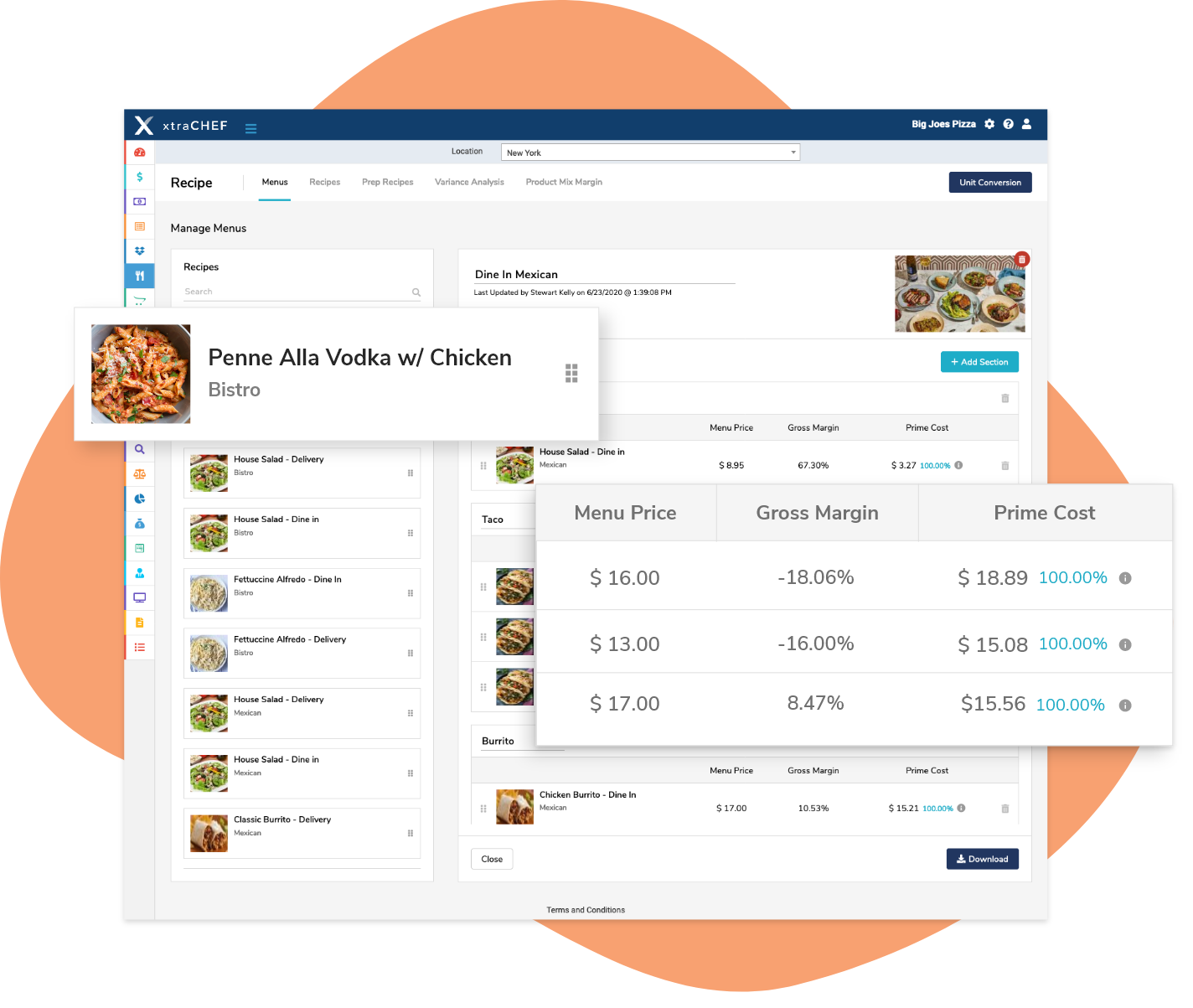
Let xtraCHEF do your dirty work.
See how our platform sets restaurants of all sizes and service levels up for success by scheduling a demo with a Product Specialist.