Product Release Update: xtraCHEF v8.2
We are excited to start the week by announcing xtraCHEF’s Product Release for v8.2!
Our latest product update includes a new report to help you and your team have better insight into daily operations, a screen where you can easily find all your purchases from specific vendors, and updates to our Recipe Management tool.
Check out detailed release notes by logging into https://app.xtrachef.com and navigating to the Knowledge Base. Just click the question mark icon at the top right-hand corner of the screen, then click Knowledge Base.
Keep reading for our summary of the biggest enhancements that you need to know.
Operating Summary Report Gives Easier Insight into Daily Performance
Viewing daily financial reports is nearly impossible for most restaurants. Accountants provide P&L statements at the end of the month or quarter, when it’s already too late to make any adjustments to spending or operations.
With xtraCHEF’s new Operating Summary Report, you’ll be able to get a daily snapshot of your restaurant’s food costs and finances in a straightforward, simplified view. Just enter your daily sales and payroll for a quick look at how your team is performing against expectations before it’s too late to make a change. Customers who use Toast as their POS provider can sync daily sales data into this report with our integration.
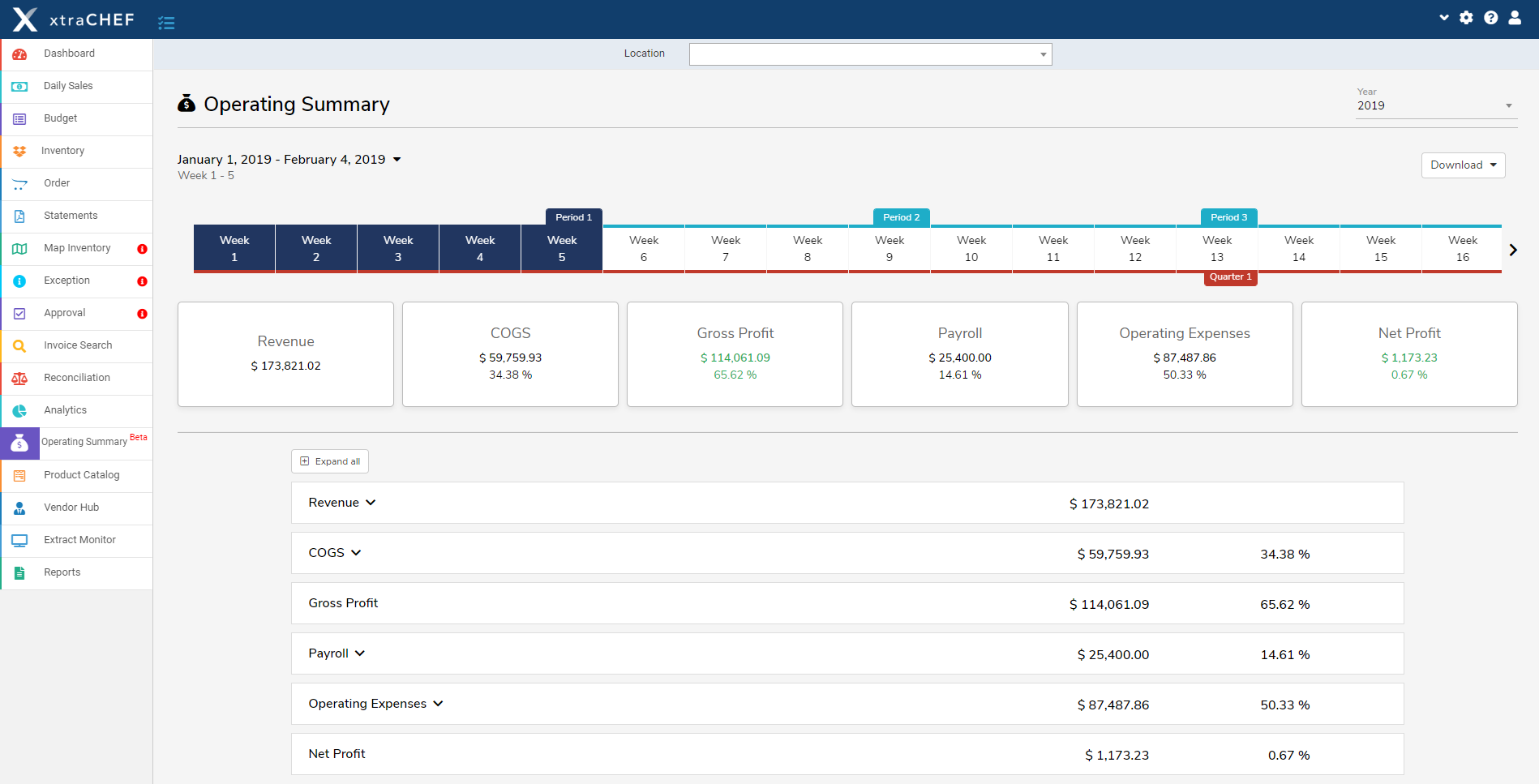
You can also use the Operating Summary Report to include sales or expenses from items that are not usually tracked within xtraCHEF, like rent, partnerships with other restaurants, or room rentals that would impact your bottom line.
The Operating Summary Report is also helpful for restaurant operators who do not want to share full access to their accounting suite with chefs, managers, and other key back of house employees. It provides your staff with the insight they need to make purchasing and sales decisions, without giving them access to other sensitive data.
Please keep in mind that the Operating Summary Report does not replace your P&L statements! Instead, it should be utilized as a daily benchmarking tool that instills good habits for frequent operating processes.
Look at All Purchases from One Provider in the Vendor Hub
xtraCHEF provides unprecedented insight into the cost of items that you purchase for your restaurant every day. Now, with xtraCHEF’s new Vendor Hub, you can view and track those purchases in the way that you’re already managing your finances: by vendor.
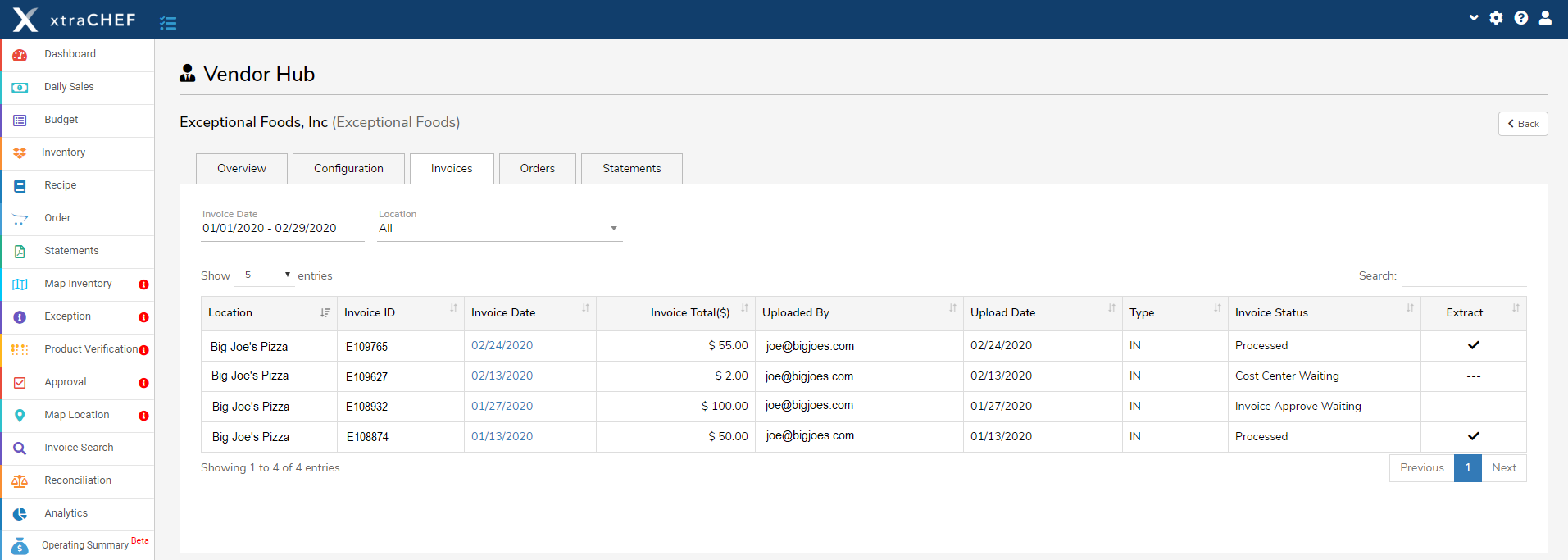
The Vendor Hub provides you with a complete list of your vendors, as well as each invoice that you have scanned from them, for easier insight into how much you spend with each partner over your historical purchases with them. You are also able to view and update vendor details, like your account rep’s phone number.
You can sort by date, location, and item type (GL code) in the Vendor Hub, then use the search bar to drill deeper into specific items to see how often you purchase them from your vendors and how those prices have changed over time, empowering you with more data to negotiate pricing.
Analyze Variance Over Time for Recipe Management
Our best-in-class data accuracy just got even more accurate. In this Recipe Management update, xtraCHEF will prompt you to validate units of measurement when saving ingredients to recipes, ensuring that only line items with proper configurations are posted for cost calculations.
In the past, when you calculated gross margin on menu items, it was based on one point in time and the prices of the ingredients involved at the time of calculation. Now, with Variance Analysis, our Recipe Management tool shows you a dynamic range of recipe costs over time, showing you dips and peaks based on ingredient prices. Easily see when your cost to make guacamole has skyrocketed due to the price of avocados and adjust accordingly.
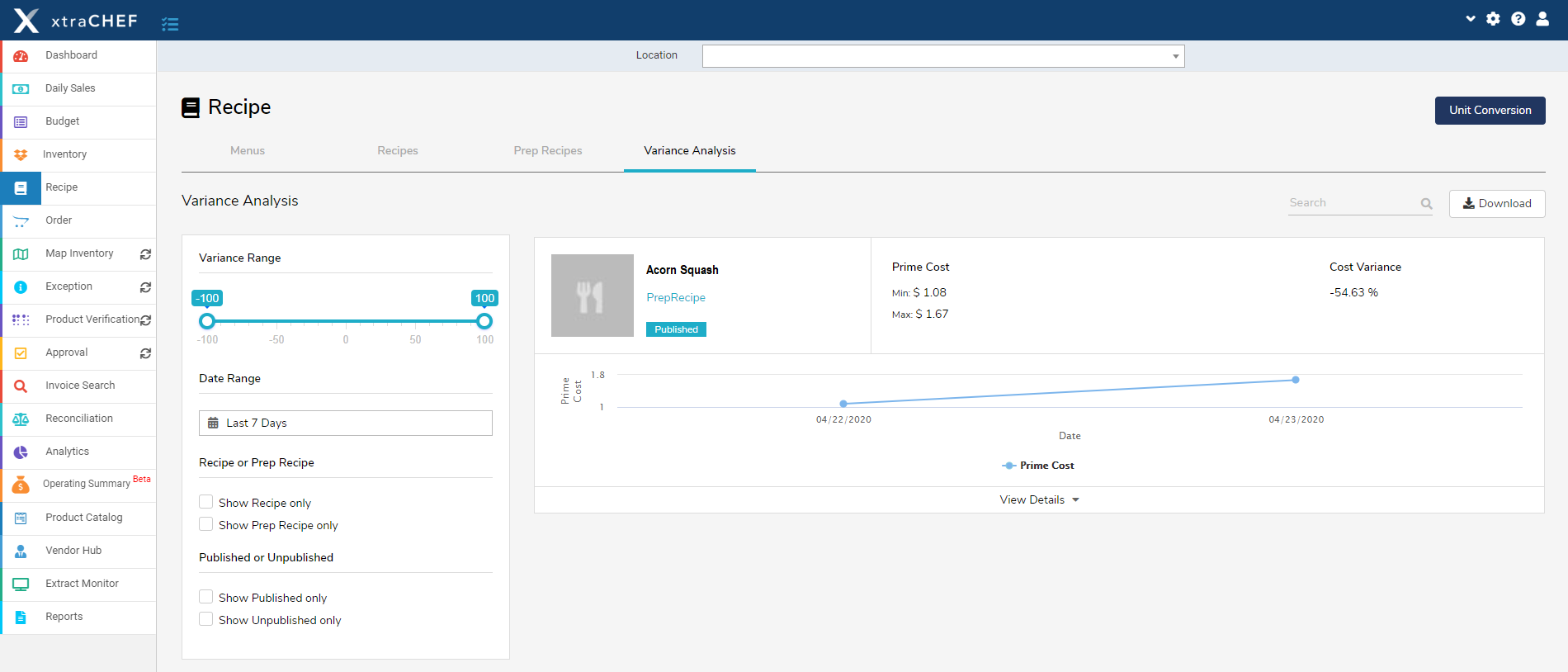
Variance Analysis is especially beneficial for restaurants with hundreds of recipes. Rather than having to manually scroll and click into each recipe to spot changes over time, our dynamic report will automatically show which recipes are costing you more—or less—to make, considering both prime costs and gross margin. Just click on each recipe to find exactly what’s causing the variance.
Excel lovers, take note! You can now download Variance Analysis results as well as Recipes and Prep Recipes to your favorite spreadsheet with this update.
Take a deeper dive on xtraCHEF v8.2
If you are an existing xtraCHEF customer who has questions about any of these updates, please refer to our Knowledge Base or check in with the Customer Success team to learn more.
Not yet an xtraCHEF customer? Let’s chat! Request a demo today to learn more about these new features, as well as the rest of our software suite that empowers restaurant operators with the data you need to drive profitability.


