xtraCHEF Product Release 9.2
Our product and development teams have been hard at work to bring you xtraCHEF version 9.2! The updates are now live for all xtraCHEF customers.
This product release includes the debut of Waste Tracking for Inventory Management users, updates to xtraCASH and Sync, and some new features to look for in the Vendor Hub and Purchasing & Ordering Management.
Check out detailed release notes by logging into https://app.xtrachef.com and navigating to the Knowledge Base. Just click the question mark icon at the top right-hand corner of the screen, then click Knowledge Base!
Keep reading for release highlights and the biggest changes that you need to know about.
![]()
Inventory Management users, meet Waste Tracking!
Waste tracking is important for restaurants because it helps operators understand what’s not getting sold, and where cash might be slipping through the cracks due to spoilage or stealing. Ultimately, it’s a tool to help reduce food cost.
To start using this valuable tool, enter the Inventory Management feature and find the Manage Waste button. From there, click Add New to add a waste event. Every item you’ve ever added to your inventory will appear to choose from. In order to only see the items currently in your inventory, just select “Show entered counts.”
You can choose the type of waste you want to record, whether it’s a product, product group, recipe, or prep recipe, the reason for the waste (spoiled item from a vendor? Misfired item from chef?), and enter the quantity of waste, which will reflect your current inventory. You can even add an image to the waste event for visual evidence.
Track waste whenever it happens, even if it’s multiple times a day—it’s not tied to your inventory schedule, and your waste tracker autosaves to capture all waste events. When you have multiple waste events, you’ll be able to track them per day, time, reason, and user. You can see every logged waste event at once, or choose to set a date range to show all issues within a specific period. The reports can be exported to Excel in case you need to show a pattern of problems to someone who isn’t on our platform, like a prep chef or vendor.
This feature is currently optimized for desktop use with the full mobile experience coming soon. In the meantime, if you want to use this feature on your phone, the page will still be responsive. Our Product Director Patti Ward calls this brand-new feature “the most exciting thing we’ve ever done.” We hope you agree!
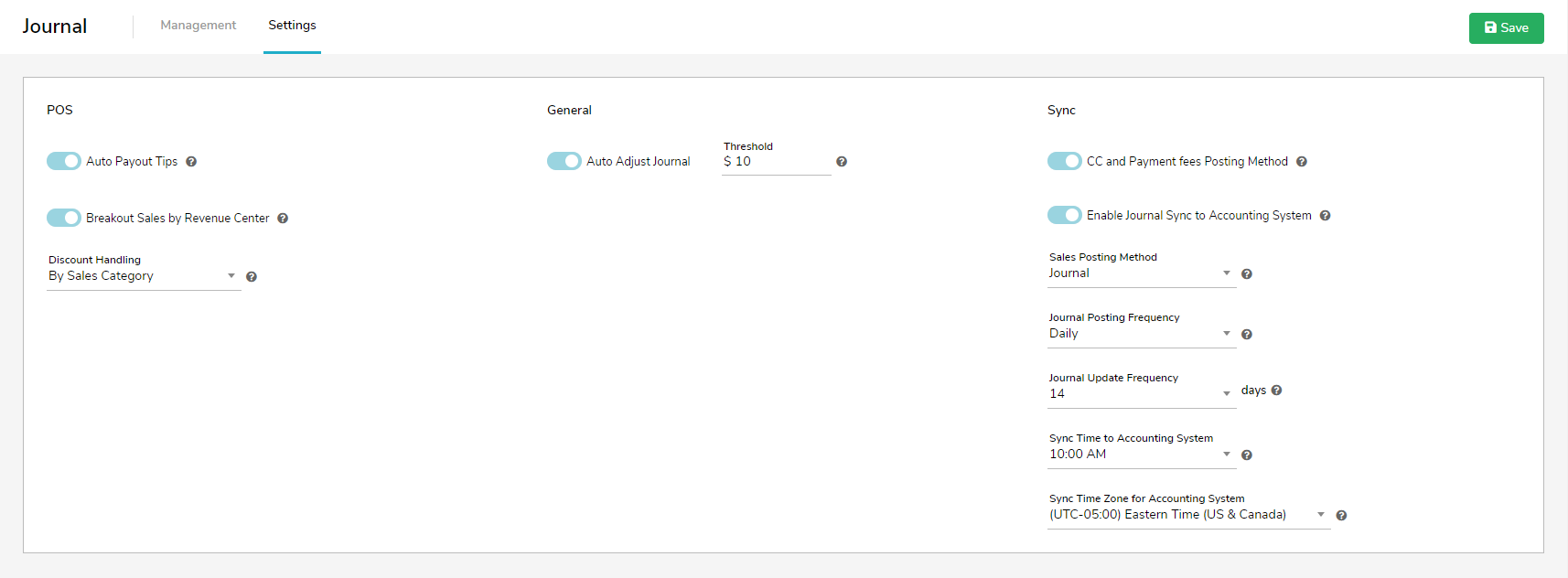
Sync the exact information you need, the way you want to see it
Sync, our integration that sends daily sales data from Toast directly to QuickBooks Online, is now even more customizable.
When you sign into your account, you’ll now see a tab for Settings to the right of the Management screen. Included in your Settings are POS, General, and Accounting adjustments.
POS Settings include:
- Auto Payout Tips, without needing to make manual adjustments to your QuickBooks Online entries.
- Define and divide Sales by Revenue Center. You can define the type of sale as bar, dining room, patio, and banquet, or just by catering or restaurant. This differentiation can help restaurants to analyze income in different ways and see if certain areas aren’t performing the way they should.
- Align your Sync with Discount Handling. You can choose to define discounts by sales type, like food or beverage, or by definition, like employee or happy hour. Your default setting will be to handle discounts by type.
General settings include:
- The option to Auto Adjust Journal entries when discrepancies are below a certain dollar amount. This means that small differences that don’t make a major difference in your books will not be flagged for exception.
Accounting settings include:
- The option to change your CC and Payment Posting Method. Whether you prefer to record it in one lump sum or by the company issuing it, you can now post fees how you please.
- Disabling automatic journal syncs to QuickBooks Online. This is especially helpful if you’ve coded something incorrectly and want to fix the issue before automated entries resume. You can enable it again at any time!
- Journal Update Frequency allows you to select a timeframe in which we’ll go back and update past entries on your behalf. This is especially helpful if you have a lot of advance orders that need to be reconciled.
- Choose the Sync Time to Accounting System to ensure journal entries are updated when you or your finance team need them to be. Please note that you cannot choose a sync earlier than 10 am local time; this gives us enough time to get the data we need from Toast once their books are settled.
- Set your local Time Zone for extra assurance that entries are ready when you need them.
- You’ll also see options for Journal Posting Frequency and Sales Posting Method. Currently there’s only one option for each of these, but more options will be coming in future product releases!
All of these settings will affect how the Management tab looks and performs for you moving forward.
Add more rep info in your Vendor Hub
Everyone in the hospitality business is constantly busy—and that includes your vendors! So it’s pretty likely that you don’t work with the same rep for every order from each of your partners.
Our Vendor Hub is now updated to reflect this reality! You can store information for multiple representatives within individual vendor accounts. And when you start an order, you can choose and assign specific reps to handle it.
No more waiting for orders to get rerouted to the right person! Send it right to the source.
More peace of mind with Purchasing & Order Management
It’s already super easy to place orders and track their status in our Purchasing & Order Management feature. And now, we’re layering even more peace of mind into the mix.
You will now receive a confirmation email every time an order is placed. There’s no need to check back on the platform to make sure it went through—just wait for our email, and all is well in the world.
Explore xtraCHEF v9.2
Existing xtraCHEF customers, please head to our Knowledge Base or check in with the Customer Success team for more details!
Not an xtraCHEF customer yet? Let’s change that. Request a demo to learn more about our platform and see how these product updates can help your restaurant manage food costs.


