xtraCHEF Product Release 9.3
Our product and development teams have been hard at work to bring you xtraCHEF version 9.3! Updates are now live for all xtraCHEF customers.
This product release includes user experience updates to navigation and the Daily Sales Calendar, per unit pricing in Product Groups, improved functionality in Recipe and Inventory Management, and more! Check out detailed release notes by logging into https://app.xtrachef.com and navigating to the Knowledge Base. Just click the question mark icon at the top right-hand corner of the screen, then click Knowledge Base!
Keep reading for what you need to know about our latest product update.
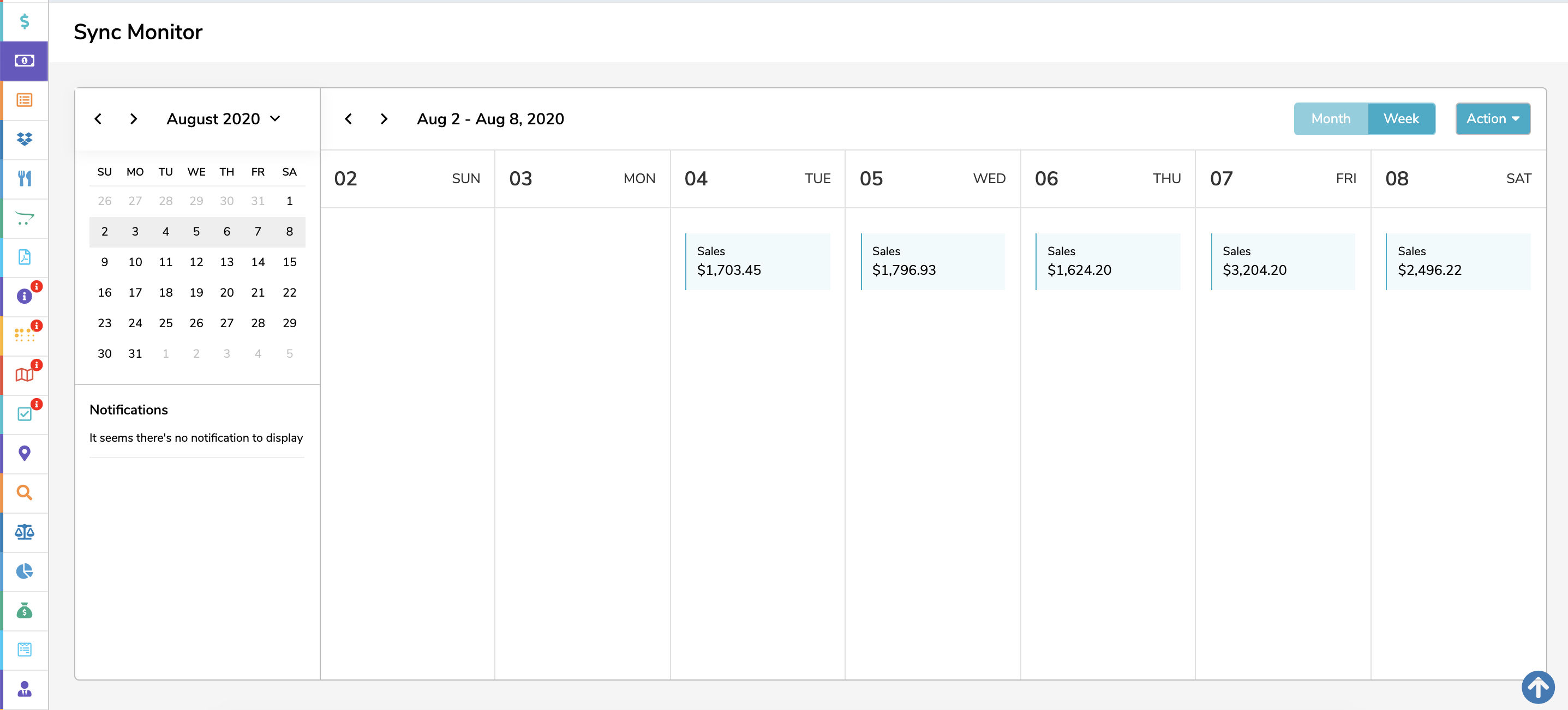
Daily Sales Calendar Becomes Sync Monitor
Our Daily Sales Calendar just got a makeover! Now known as Sync Monitor, xtraCHEF and Sync users are getting a more modern experience in this view. We’ve made the daily boxes larger so you can see more information quickly and get sales sync notifications each day. Plus, we’re now supporting event notifications! You can know exactly when a sale has been posted, without needing to check the feature in xtraCHEF every day.
Also new to Sync Monitor: weekly view! You can now see each sale that has been posted within a specific week rather than only by the month. In weekly view, you’ll get notifications to the left side of the calendar view for ease of use.
Daily sales can also be exported easily to a .csv file so finance- and operations-minded members of your team can play with the data as they please!
Please note that the other updates to this feature are specific to Sync users. To get the most out of the Sync Monitor without being a Sync user, you will need to manually add sales.
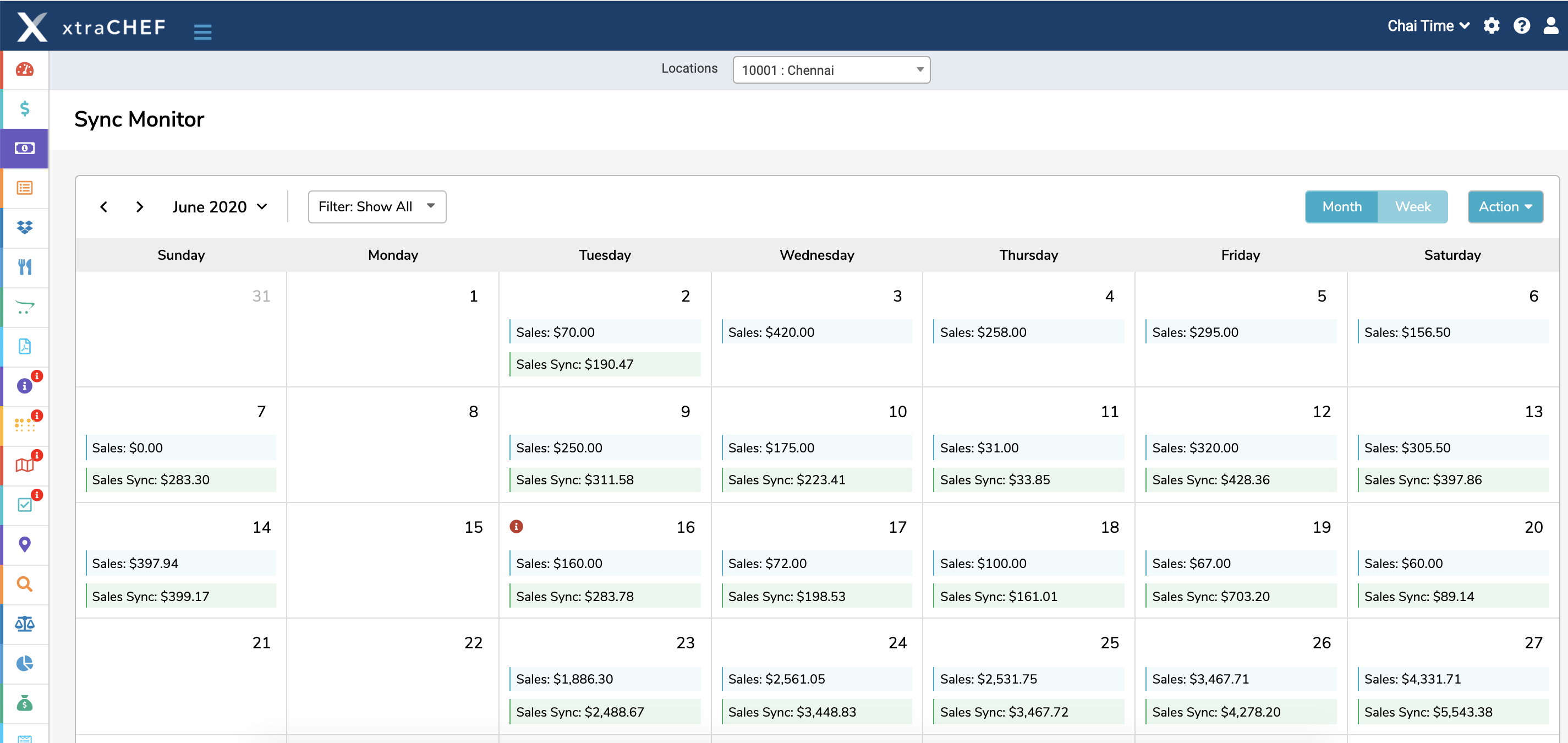
Sync Monitor Updates for Sync Users
Sync users, you will now be able to differentiate between your daily sales pulled in from Toast, labeled with blue, and the sales that have been posted to QuickBooks Online, labeled in green. This is meant to give you more visibility into confirming that sales have been synced from Toast and transformed into journal entries in your restaurant accounting system.
We’re also giving users the option to post sales at a weekly or monthly cadence, based on the needs of your restaurant’s fiscal calendar! If you choose this option, you must upload your financial fiscal calendar for accurate reporting. Weekly and monthly sales will then post as lump sums.
Left Navigation Updated to be More User-Friendly
We’ve reordered the left navigation icons to be a better reflection of your experience using xtraCHEF! No more scrolling up and down to find the next thing you need; the icons are now organized in the order you’ll use them.
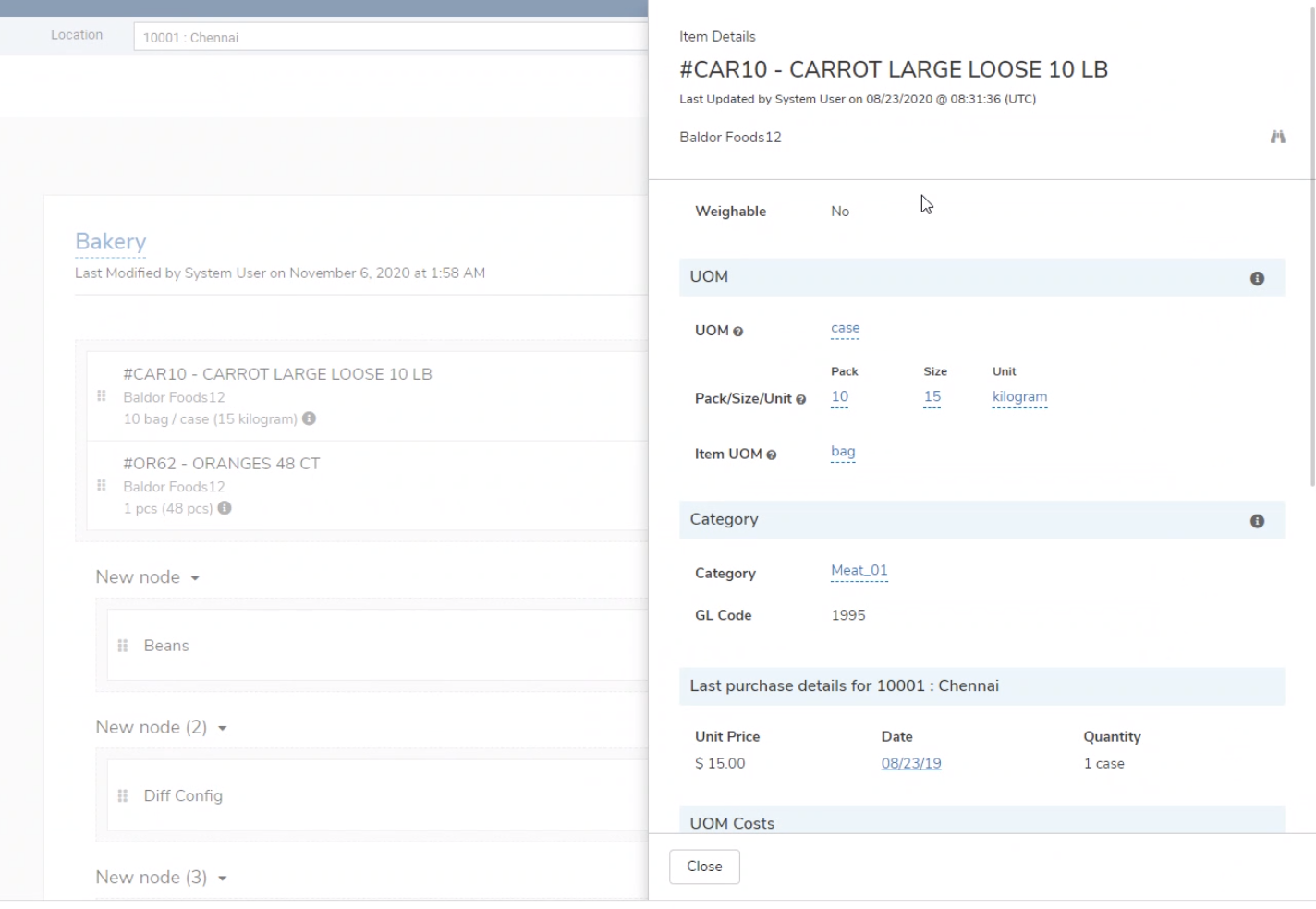
Product Catalog Shows per Unit Prices in Product Groups
Our robust Product Catalog feature is now offering even more options to monitor food cost! With this product update, you’ll be able to see per unit prices for the items you buy within your set Product Groups.
This will enable Product Group users to see exactly how much each unit is worth within individual items, giving even more room to play with food cost controls.
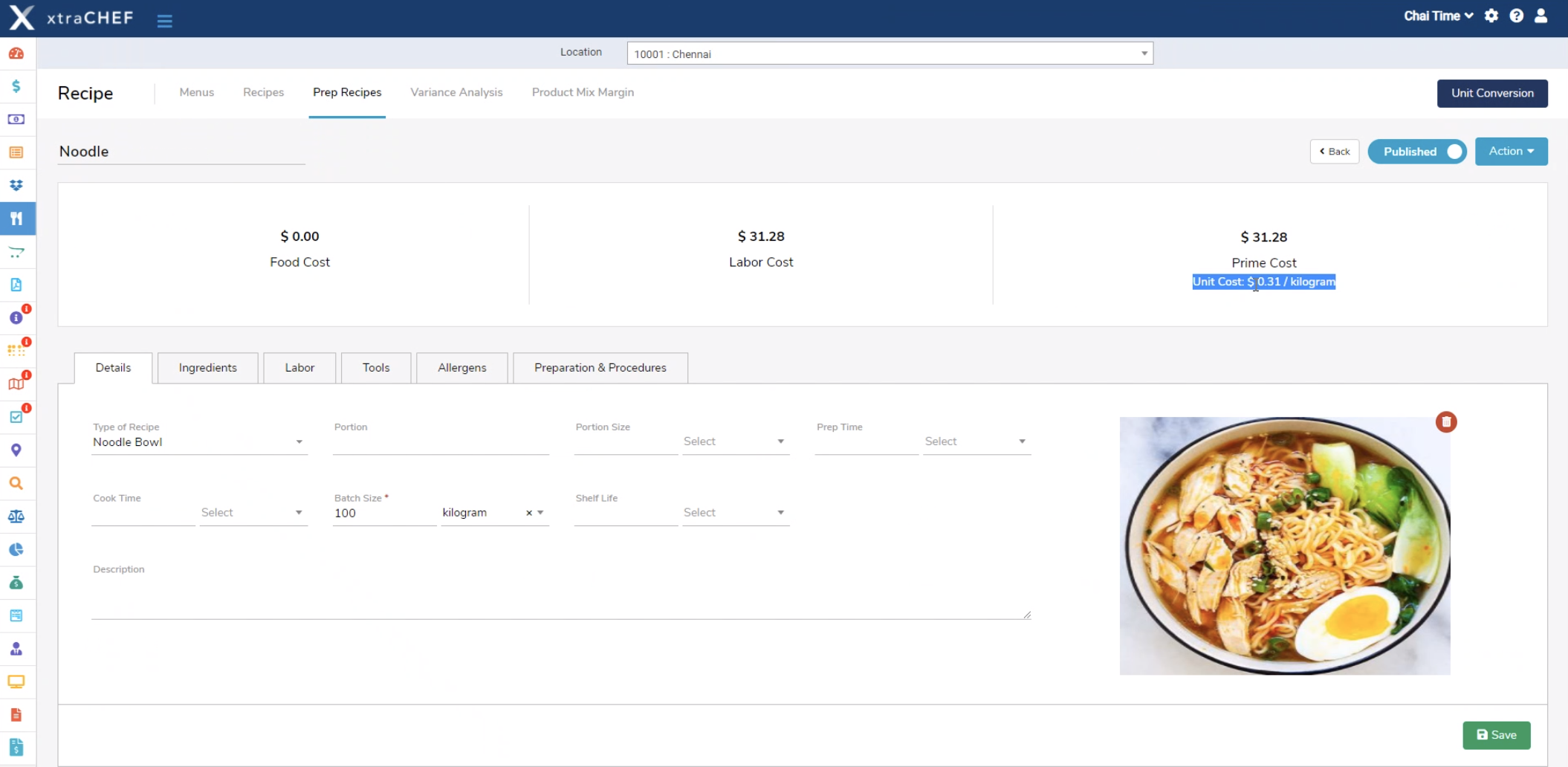
More Visibility for Recipe Management Users
In one of our recent product updates, we released the ability to build prep recipes for use within other recipes. We’re continuing to improve this new Recipe Management feature by offering expanded functionality, like displaying the per unit cost for those prep recipes! Now you’ll know how exactly how much each serving of prep recipes cost your kitchen.
We also added a total recipe count to your Recipe dashboard based on customer feedback! This is especially helpful for kitchens with a significant number of recipes, or even onboarding customers who want to keep track of how many recipes they’ve uploaded into the module.
As a final note, we renamed Yield as Batch Size within recipes, so the label is more clearly defined.
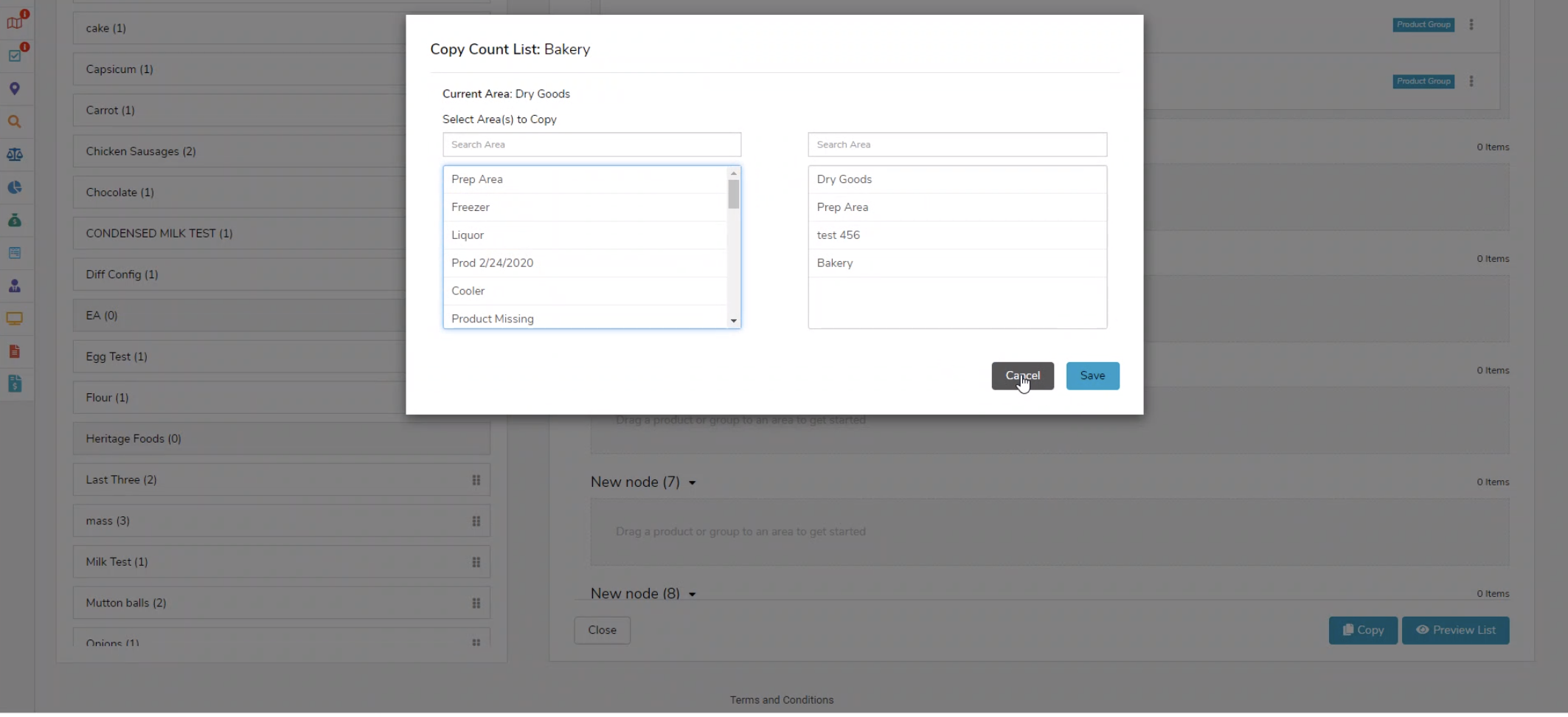
Improved Inventory Management with Count Sheet Upgrades
Inventory management users already know that this feature modernizes the tedious task of taking counts. In this product release, we’ve made count sheets even better!
You’re now able to see the total number of products in your count lists, as well as the number of products within each area of your count list. Also, you can duplicate a count list within the same location to reduce the time spent rebuilding previous sheets!
One last thing: if you already know that all of the items within a specific Category or General Ledger code need to be counted, pull those in by the group rather than by vendor! It allows you to build those count sheets faster than ever.
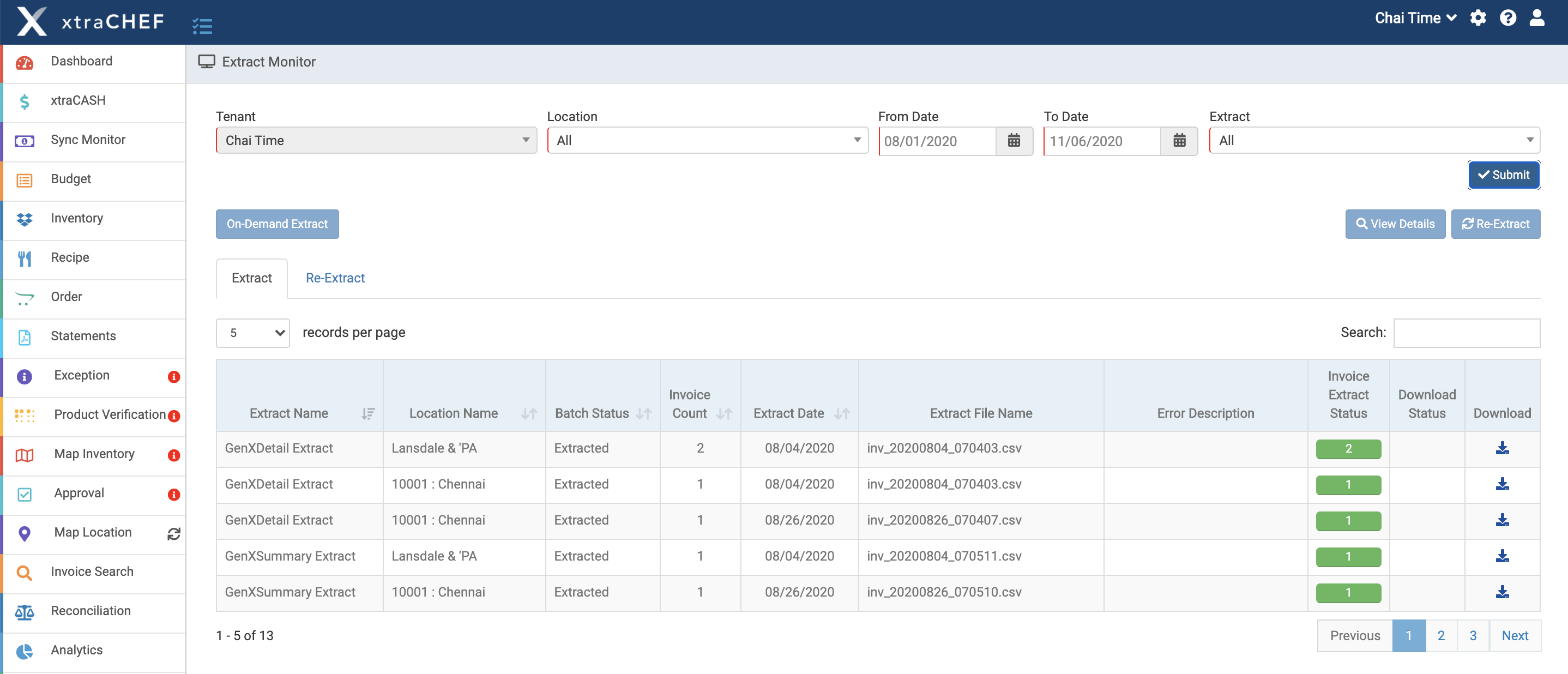
Other Assorted Improvements for Better Usability
- In your Purchased Items Report, only items that have been purchased by that individual unit will be included. Past versions included every item purchased across all locations.
- In Approvals, it’s clear to see which invoices have been assigned to you for quick approval. Plus, vendor codes will now appear with invoices that must be approved.
- In the User edit screen, we’ve renamed the “Assign Control List” tab to “User Access,” making it clearer what exactly you can do on that menu.
- In the Extract Monitor, the export list is now automatically generated as soon as you navigate to the dashboard.
Explore xtraCHEF v9.3
Existing xtraCHEF customers, please head to our Knowledge Base or check in with the Customer Success team for more details! And if there’s anything you want to see in future releases, be sure to let us know at support@xtrachef.com.
Not an xtraCHEF customer yet? Let’s change that. Request a demo to learn more about our platform and see how these product updates can help your restaurant manage food costs.


