xtraCHEF Product Release 10.6
We’re excited to share our latest xtraCHEF by Toast product release with you. The main takeaways from our 10.6 update include:
- Introducing a new report for “Invoice Approval Status” to give detailed data about invoice approval needs
- More efficient reporting for Product Mix (P-Mix) and Actual vs Theoretical analysis
New report for more insights on invoice approvals
We’ve introduced a new report that highlights the approval status for all invoices.
This new Invoice Approval Status report provides detailed data on the current state of each invoice, whether or not it’s been approved, which team member approved/rejected, when they approved/rejected, and more.
Options for approval include:
- Approve – Once approved, the invoice goes into the competed status and is no longer listed in the queue
- Reject – The reject option moves the invoice to rejected status and is removed from the queue
- Change to Receipt – An invoice can be changed to receipt by clicking the Change to Receipt button.
- Change Vendor – The vendor for the invoice can be changed by clicking the Change vendor button. This will open a popup to choose the vendor.
The report also includes the export date of any invoice exports.
Along with that new report, we’ve also revamped our capabilities for managing purchase summaries. Previously, purchase summary invoices were non-editable. Now you can adjust the quantity, unit price, and line total. Purchase summary invoices will still only have a single line item.
Increased efficiency for Product Mix & Actual vs Theoretical reporting and analysis
The Product Mix Report shows the breakdown of each product’s sales. It is a powerful tool designed to provide insight into your best-selling and most profitable items.
With 10.6, we’ve made it easier to see your P-Mix performance at a glance. Only summary-level data is set to display on the initial load. This allows you to quickly see your high-level performance.
The detail-level data is still readily available and loads by simply clicking the expandable arrow.
Along with this, exports to Excel now have two sub-menu options: Summary & Detail. This changes how robust your export will be.
We’ve also made it easier to analyze these exports by separating the menu item names and the dates they’re pulled from into unique columns.
We’ve also optimized the Actual vs Theoretical (AvT) analysis so that they’re based on true date ranges from the last count taken.
Now you’ll only be able to select dates that have submitted inventory counts for running AvT. Opening inventory is taken from the submitted inventory values of the From date, and closing inventory is taken from the submitted inventory values of the To date.
AvT is also now showing cost per UoM in inventory counts as well as in the inventory count report. This simply ensures you know exactly what item (2 lbs of tomatoes vs 2 cases of tomatoes) your costs are referring to.
And more…
We’ve also made additional updates, including:
- Sunsetting the classic view in our product catalog and making modern view the default going forward
- Adding search functionality within the Order Guide, usable by product code or description
Please keep an eye out for in-app messaging while using the platform. You’ll see prompts to learn more about these v10.6 changes.
Don’t hesitate to reach out to your account reps with any questions. We’re here to help!
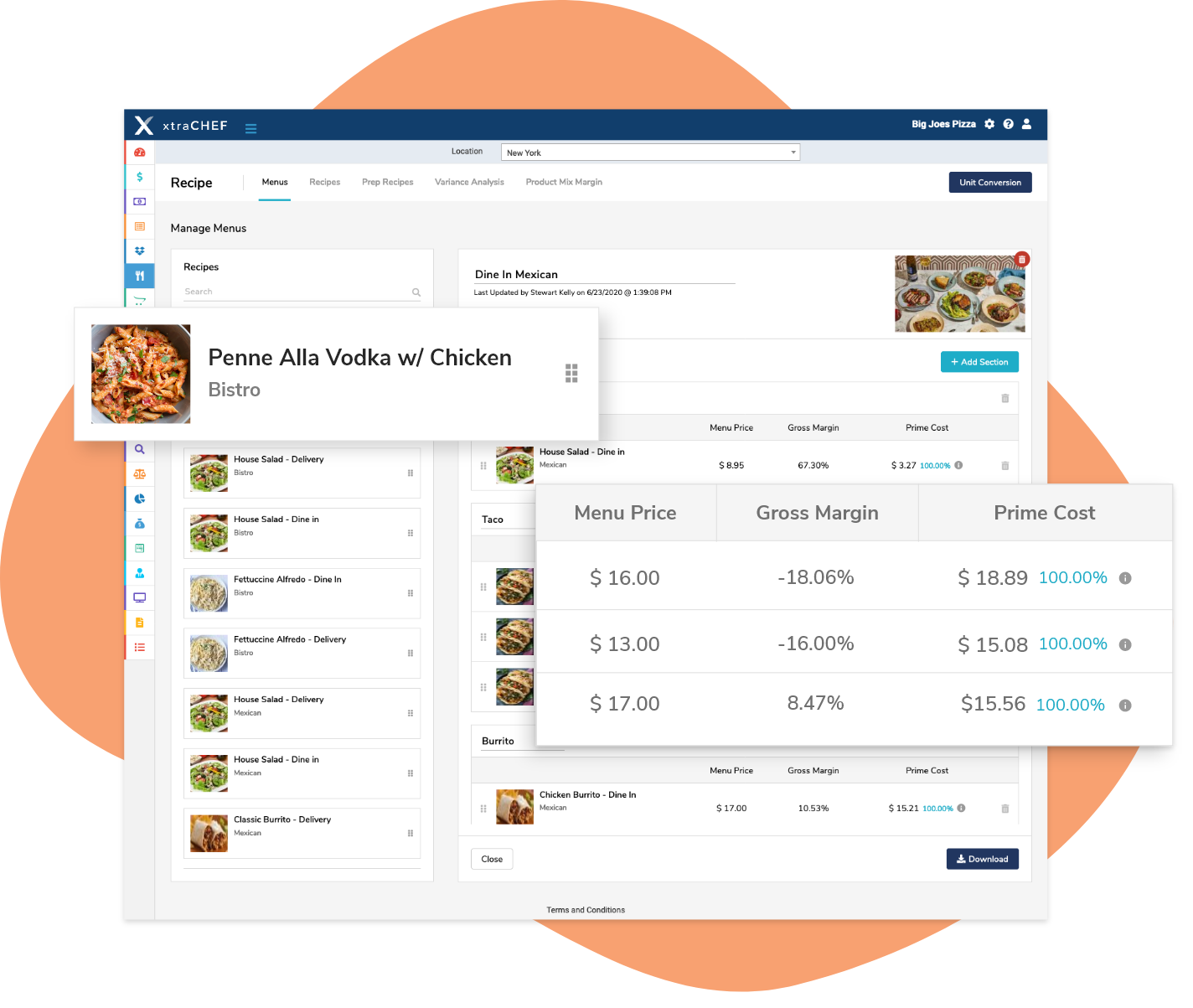
Let xtraCHEF do your dirty work.
See how our platform sets restaurants of all sizes and service levels up for success by scheduling a demo with a Product Specialist.


