Product Announcement: xtraCHEF Release v5.11
Mobile Enhancements, New Reporting Features, Integrations & More!
We are pleased to share our most recent Product Announcement: xtraCHEF Release v5.11!
This release offers additional ways to input daily sales to better track Cost-of-Goods-Sold (COGS) and/or Declining Budgets, new and enhanced accounting integrations, approval module updates, and back-end performance improvements.
Customers can view the detailed release notes, by logging into https://app.xtrachef.com and navigating to our new and improved Knowledge Base. The Knowledge Base is accessible by clicking the question mark icon at the top-righthand corner. See image below.
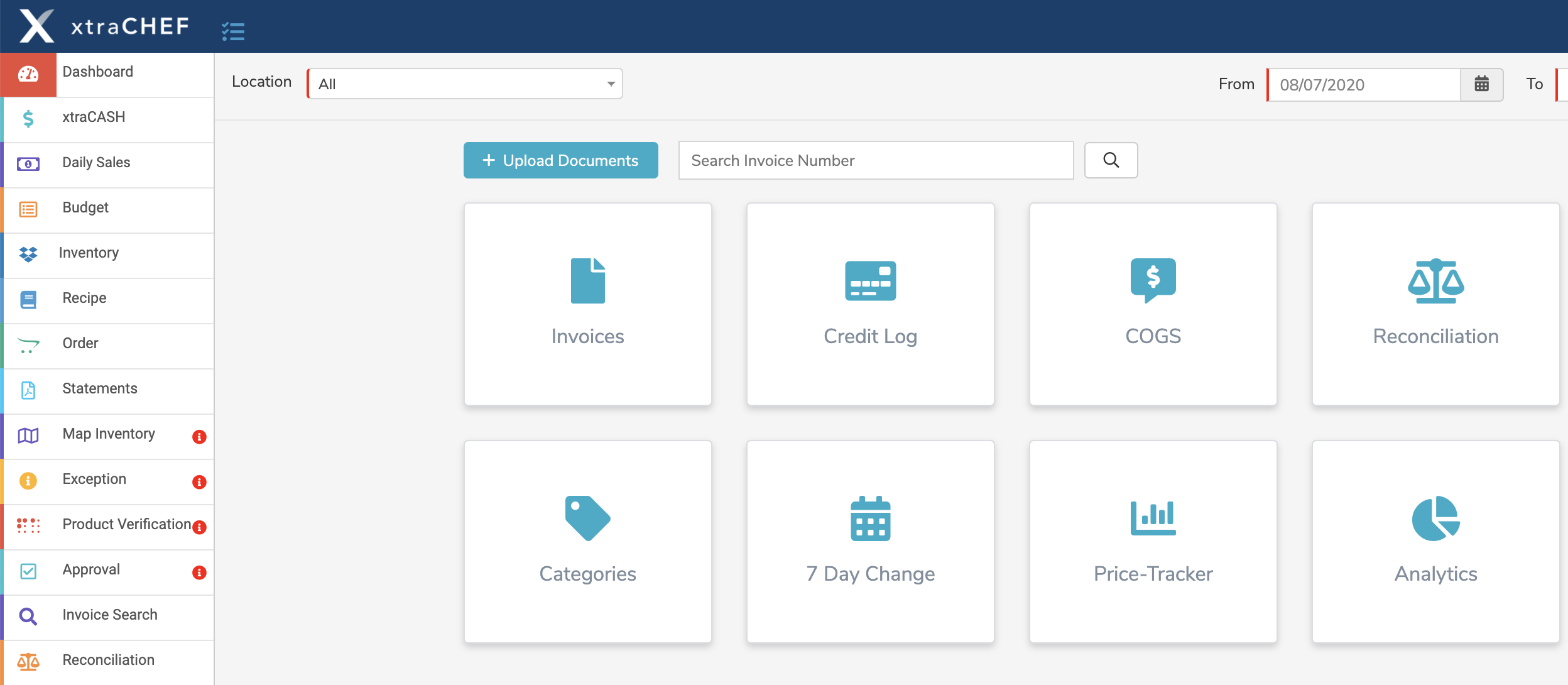
Summary of features in xtraCHEF Release v5.11:
Daily Sales Input on iOS Mobile
With the latest version of the iOS app, you can input your daily sales right from your mobile device.
The Daily Sales tile is visible on the dashboard upon login. It shows the total Sales amount for the location and the duration selected. You can also add adjustments and closing inventory amounts which are used for the calculation of your location’s COGS %.
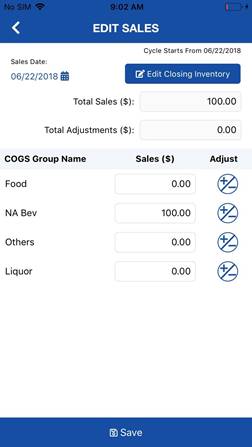
Unit Comparison Report
We’ve added a Unit Comparison Report that allows users to perform sales vs purchases comparisons across different locations. The report is available from the Analytics menu under the tab Unit Comparison. You can select the Expense Group filter and see the comparison between two or more locations. The date range can be selected for a maximum period of 3 months.
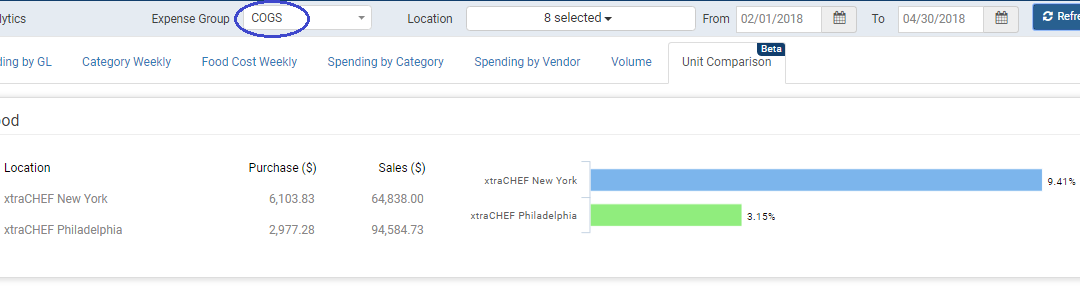
Connect QB Company files at the Location level
You can now connect each location in xtraCHEF to a different QuickBooks company file. Prior to this release, the QuickBooks Online integration was at the account level – meaning all locations in xtraCHEF synced to a single QuickBooks company file. With this new feature, customers can connect multiple QuickBooks company files to specific locations in xtraCHEF.
Get in touch with our Customer Success team for assistance in setting this up in your tenant.
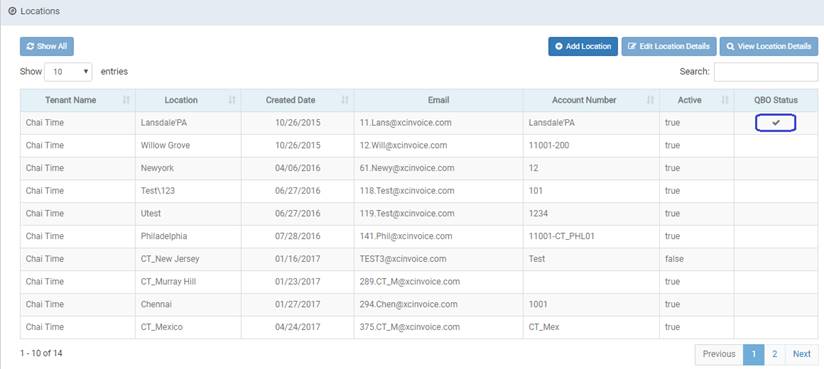
Xero Integration
xtraCHEF has added a new integration – Xero for Restaurant Accounting!
If you use Xero for your restaurant accounting system, you can now deliver line-item invoice details directly to Xero with no manual data entry. Users can set the frequency of how often the extract files are generated in xtraCHEF and made available for integration.
If you’re interested in integrating xtraCHEF with Xero, please reach out to us. Existing customers can contact our Customer Success team.
Approval on Contract Price Variance
You can now create an approval rule to monitor any price variances from your vendor contracted price. Users can choose to monitor only an increase in the product unit price from the contracted price or review any and all changes in price.
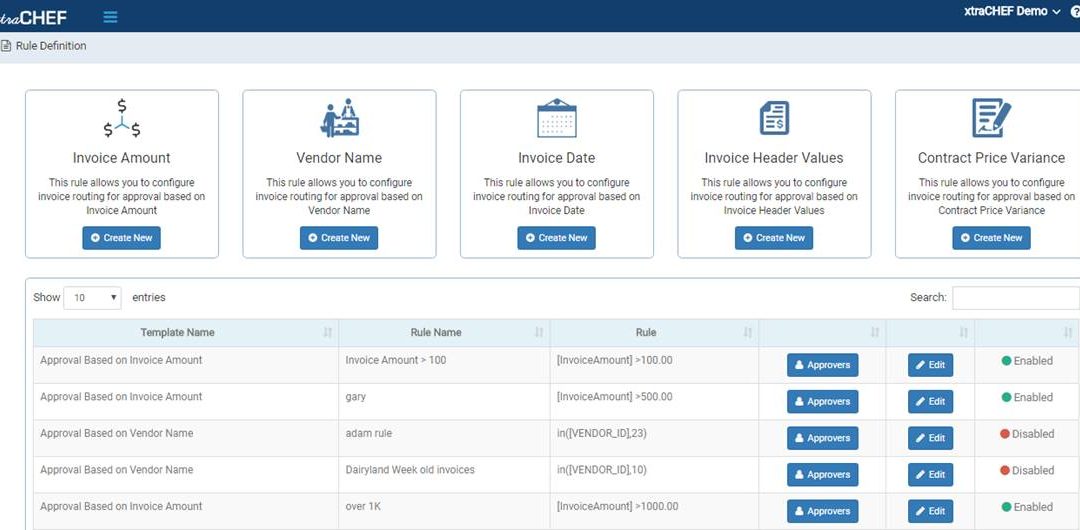
Want to know more?
If existing customers have any questions about any of the features, please check out the Knowledge Base and/or reach out to our Customer Success team.
If you’re not yet a customer and would like to learn more about how these features can benefit your organization, please let us know by requesting a demo below.



