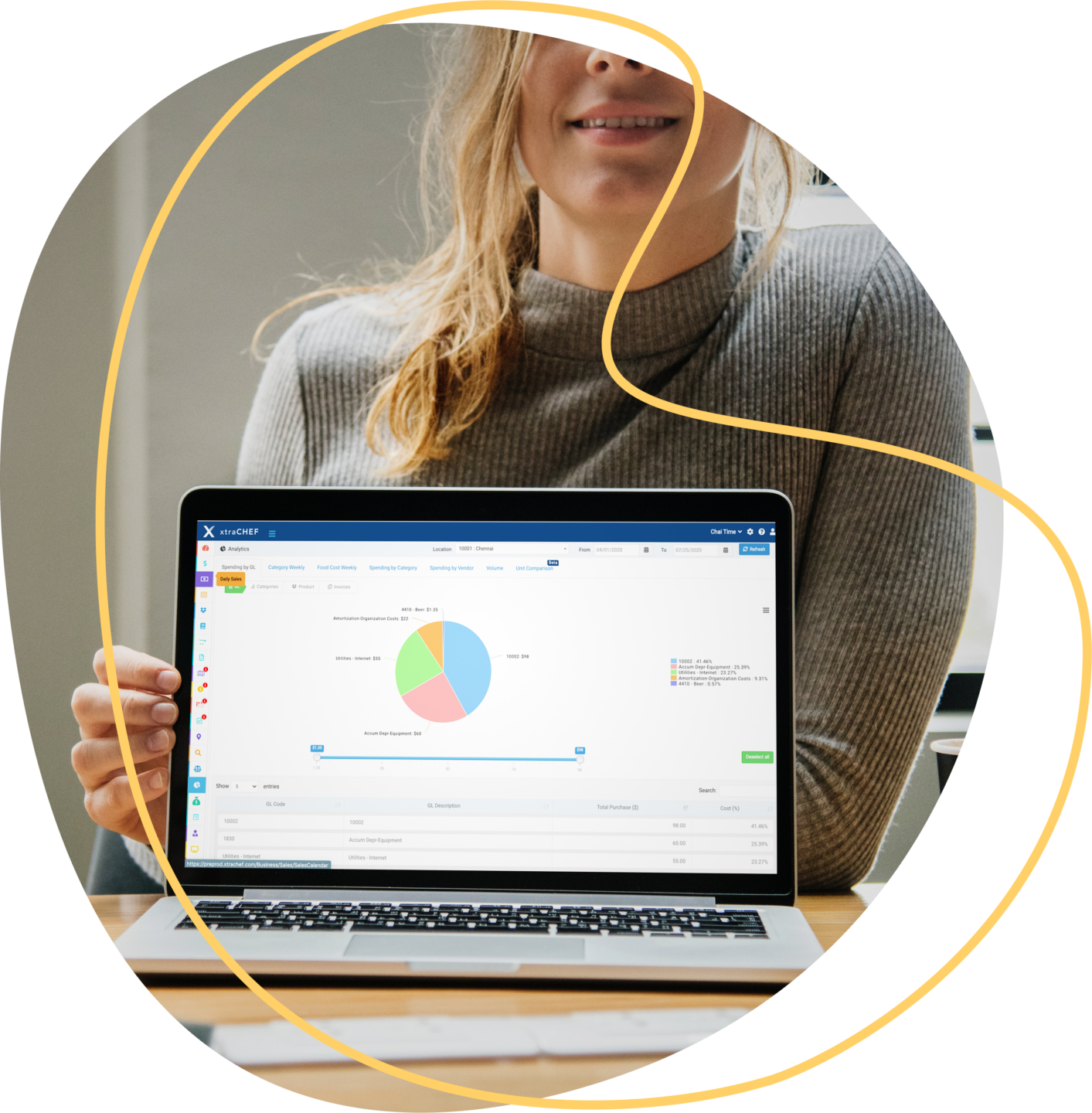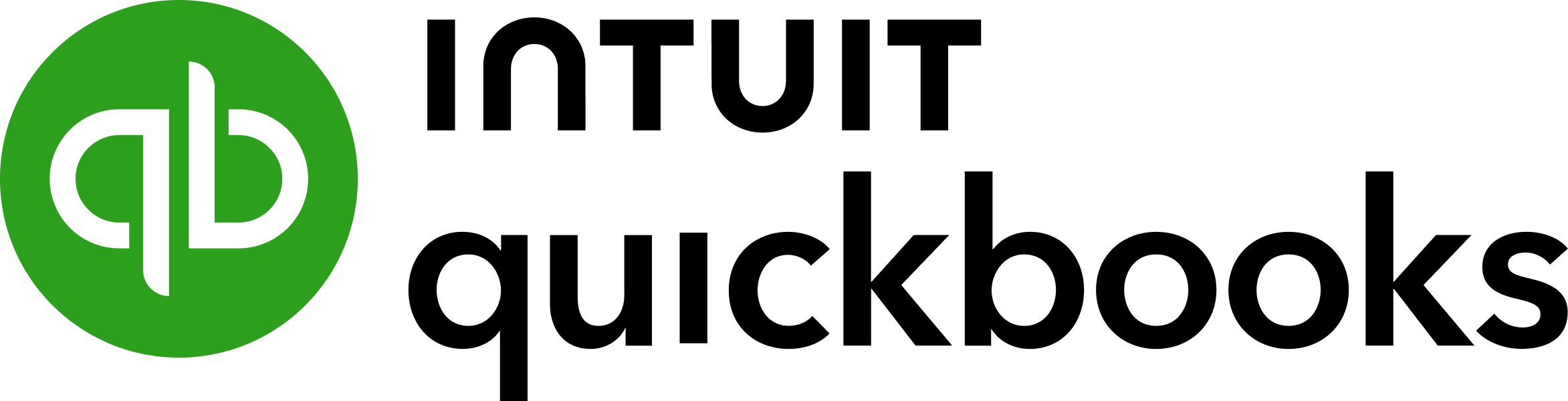
Learn more about how xtraCHEF automatically integrates accurately-coded invoice and purchase data with QuickBooks for restaurants – with no manual data entry.
What is QuickBooks?
QuickBooks is one of the largest cloud-based accounting systems in the world with over 4 Million businesses utilizing their software. QuickBooks is commonly used by small businesses, especially restaurants.
How does xtraCHEF integrate with QuickBooks for Restaurants?
xtraCHEF’s automated invoice processing feature digitizes your vendor invoices, bills, and receipts and automatically extracts line-item details, including item codes, description, quantity, unit of measure, pack size, and price.
Once extracted, xtraCHEF formats and delivers accurate digitized invoice data directly to QuickBooks Online for Restaurants. Best of all, this information is already accurately coded and available within 24 hours.
Sync, xtraCHEF’s integration between Toast and QuickBooks, has allowed our customers to immediately save $100/month after switching from a paid service. Additionally, correcting and re-posting is easy and within our control, not tied to a pending support ticket.
Will xtraCHEF integrate QuickBooks with my POS system?
QuickBooks does not automatically integrate with major POS systems. However, xtraCHEF provides the missing piece for QuickBooks and Toast users! Sync, a premium feature from xtraCHEF, sends sales data from Toast directly to QuickBooks to create automatic journal entries.
No data entry. No stress. Save time and accounting-related labor costs by Sync-ing your sales data! Learn more about Sync here.
How does xtraCHEF’s QuickBooks integration benefit customers?
Whether your restaurant manages accounting and bookkeeping in-house or works with an outsourced restaurant bookkeeping and accounting firm, implementing xtraCHEF adds tremendous benefit to your operations in several ways.
xtraCHEF’s API-level integration makes it fast, easy, and secure to automatically integrate invoice details across all of your locations and/or clients.
Streamline Accounts Payable (AP)
No more data entry! No more having to deal with paper invoices and manual data entry. Accurate line-item details are available within 24 hours. Easy reconcile order deliveries, short-pay vendors, manage credits, etc. Sync Receipts as Paid Journal entries.
Improve Accuracy
Eliminate manual data entry errors and minimize duplicate entries.
Apply Correct GL Codes Automatically
xtraCHEF allows you to apply a General Ledger (GL) code to a new item or vendor just once. Afterwards, xtraCHEF recognizes the item code or vendor and automatically applies the correct GL code.
Keep Both Systems in Sync
Any updates to your Vendor List or Chart of Accounts in QuickBooks can be synced with the press of a button in xtraCHEF, so your information will stay current in both systems.
Improve Visibility
Customers have the ability to track detailed invoice information within xtraCHEF. Track price variances and trends for commonly purchased items to see the impact to your bottom-line. Easily drill down into the details of your purchases in just a few clicks. Create cost categories in xtraCHEF that allow you to manage costs at category or item level.
Easy, Anytime Access to Documents
Search our cloud-based, digital invoice archive any time, from anywhere…from your desktop or your mobile device.
Ready to add xtraCHEF to your tech stack?
Request time with a Product Specialist to get started!